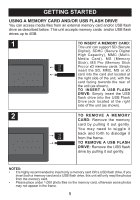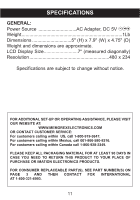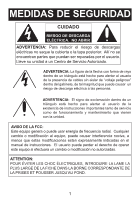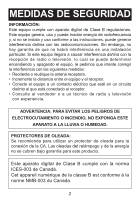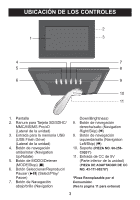Memorex MDF0738-BLK User Guide - Page 11
Troubleshooting Guide
 |
UPC - 749720012954
View all Memorex MDF0738-BLK manuals
Add to My Manuals
Save this manual to your list of manuals |
Page 11 highlights
TROUBLESHOOTING GUIDE If you experience a problem with this unit, check the chart below before calling for service. SYMPTOM Main unit, no power. No photos in frame. Photo takes too long to load. CAUSE AC adapter is not connected. External media source not inserted. The files on the ext. media source aren't in JPEG format. The file resolution is too high. SOLUTION Connect AC adapter as shown on page 4. Insert external media source, see page 5. Resave the files on the ext. media source in JPEG format. Use a lower resolution file. 10

10
TROUBLESHOOTING GUIDE
If you experience a problem with this unit, check the chart below before
calling for service.
SYMPTOM
CAUSE
SOLUTION
Main unit, no power.
AC adapter is not
Connect AC adapter
connected.
as shown on page 4.
No photos in frame.
External media source
Insert external media
not inserted.
source, see page 5.
The files on the ext.
Resave the files on the
media source aren’t in
ext. media source in
JPEG format.
JPEG format.
Photo takes too long
The file resolution is
Use a lower resolution
to load.
too high.
file.