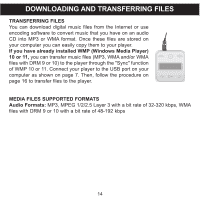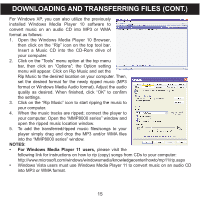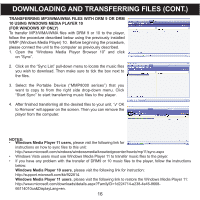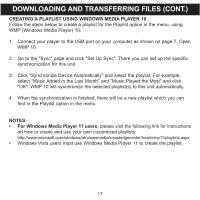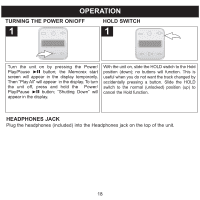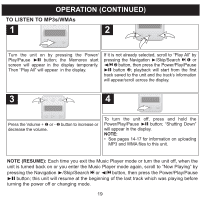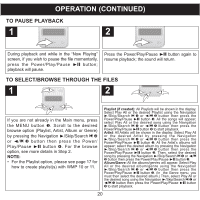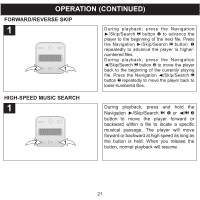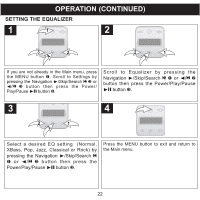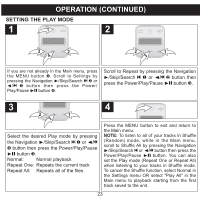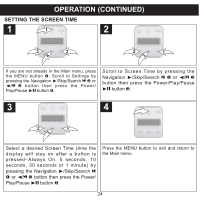Memorex MMP8002-WHT User Guide - Page 20
Operation Continued
 |
UPC - 749720013647
View all Memorex MMP8002-WHT manuals
Add to My Manuals
Save this manual to your list of manuals |
Page 20 highlights
OPERATION (CONTINUED) TO LISTEN TO MP3s/WMAs 1 2 2 1 3 Turn the unit on by pressing the Power/ Play/Pause ®p button; the Memorex start screen will appear in the display temporarily. Then "Play All" will appear in the display. If it is not already selected, scroll to "Play All" by pressing the Navigation ®/Skip/Search n 1 or √/o 2 button, then press the Power/Play/Pause ®p button 3; playback will start from the first track saved to the unit and the track's information will appear/scroll across the display. 3 2 1 4 Press the Volume + 1 or - 2 button to increase or decrease the volume. To turn the unit off, press and hold the Power/Play/Pause ®p button; "Shutting Down" will appear in the display. NOTE: • See pages 14-17 for information on uploading MP3 and WMA files to this unit. NOTE (RESUME): Each time you exit the Music Player mode or turn the unit off, when the unit is turned back on or you enter the Music Player mode again, scroll to "Now Playing" by pressing the Navigation ®/Skip/Search n or √/o button, then press the Power/Play/Pause ®p button; this unit will resume at the beginning of the last track which was playing before turning the power off or changing mode. 19