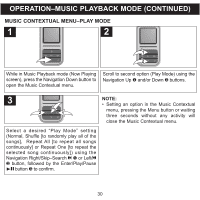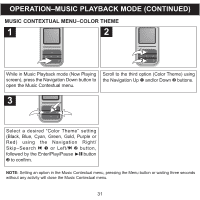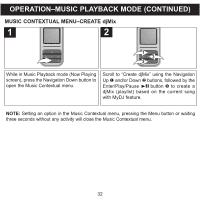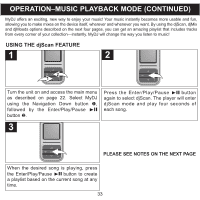Memorex MMP8595-BLK User Guide - Page 36
Using The Djmix Feature
 |
UPC - 749720012848
View all Memorex MMP8595-BLK manuals
Add to My Manuals
Save this manual to your list of manuals |
Page 36 highlights
OPERATION-MUSIC PLAYBACK MODE (CONTINUED) USING THE djMix FEATURE 1 2 2 1 1 3 2 Turn the unit on and access the main menu as described on page 22. Select MyDJ using the Navigation Down button 1, followed by the Enter/Play/Pause ®p button 2. Scroll to djMix using the Navigation Up 1 and/or Down 2 buttons, followed by the Enter/Play/ Pause ®p button 3 to select it. The player will enter djMix Browse mode. Follow the Browse Music (Songs, Albums, Artists) instructions on page 26 to select a desired track. Press the Enter/Play/Pause ®p button 3 (or the Navigation Right/Skip-Search n button) and djMix will create a playlist based on that song. NOTES: • IMPORTANT!: The unit must have at least 25 MyDJ ready songs for the MyDJ functions to work. • Maximum 20 songs will be placed into the MyDJ playlists. • For MyDJ information, enter the MyDJ menu as directed in Step 1, scroll to About MyDJ using the Navigation Up and/or Down buttons, followed by the Enter/Play/Pause ®p button to select it. 35