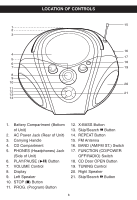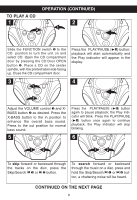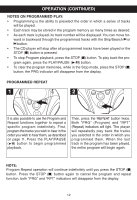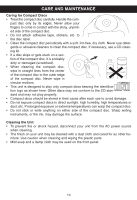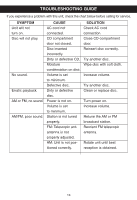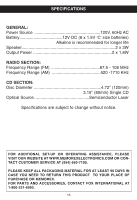Memorex MP3844 User Guide - Page 12
See Next S For Notes On Programmed Play
 |
UPC - 840356973555
View all Memorex MP3844 manuals
Add to My Manuals
Save this manual to your list of manuals |
Page 12 highlights
OPERATION (CONTINUED) TO PROGRAM THE MEMORY (UP TO 30 TRACKS) 1 2 1 2 With the power on and the unit in the Stop mode, press the PROG button; "PRG" and "01" will blink in the display. Use the Skip/Search o 1 or n 2 button to select the first track to be programmed. 3 4 1 2 Press the PROG button again; the selected track has now been programmed and counted as program 1. 5 Repeat steps 2 and 3 to program the other desired tracks in sequence, up to 30 tracks. After you attempt to program more than 30 tracks, the program memory will be full. The display will show the first programmed track number for a second, then it will show the second programmed track number for a second, etc. Press the PLAY/PAUSE (®/p) button to begin playback; "PRG" will light and the tracks will play in the order programmed. SEE NEXT PAGES FOR NOTES ON PROGRAMMED PLAY 11