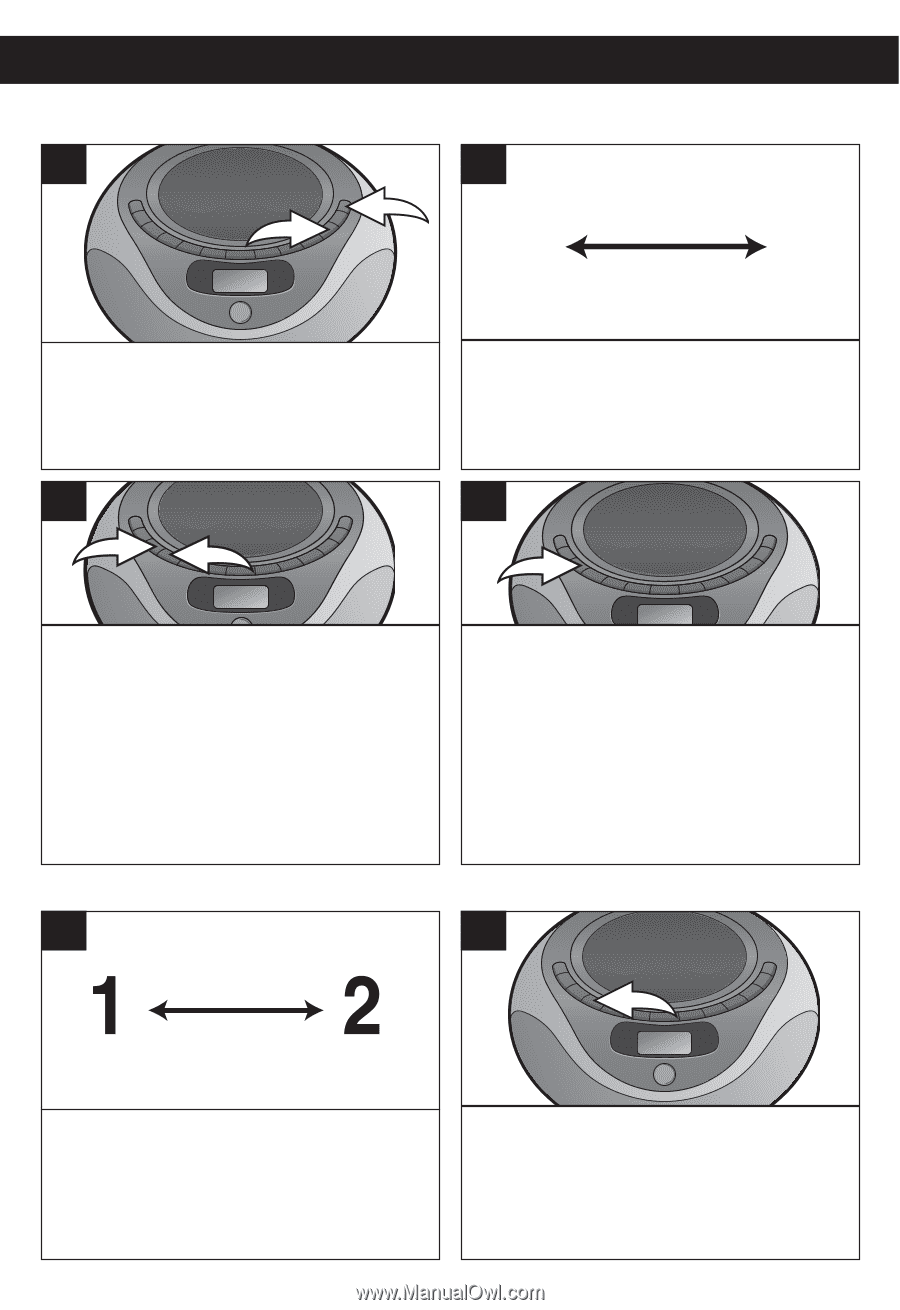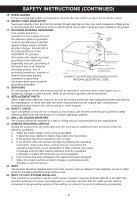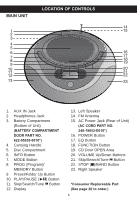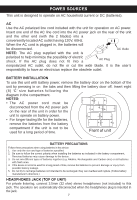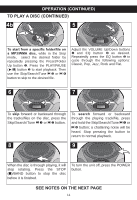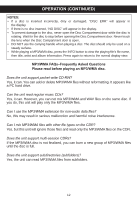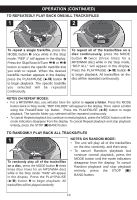Memorex MP4047-PNK User Guide - Page 10
Setting The Presets 20 For Fm, 10 For Am
 |
UPC - 749720014347
View all Memorex MP4047-PNK manuals
Add to My Manuals
Save this manual to your list of manuals |
Page 10 highlights
OPERATION (CONTINUED) SETTING THE PRESETS (20 for FM, 10 for AM) 1 2 1 2 2 4 Press the POWER button 1 to turn the unit on. Press the FUNCTION button 2 to select the Tuner mode. Select a band and tune the desired station to set into memory as described on the previous page, Steps 2-4. 3 4 12 Press the PROG/MEMORY button 1; the preset number will blink and MEM will appear in the display. Press the Preset/Folder Up button 2 until the desired preset number appears in the display. RECALLING RADIO PRESETS 1 Press the PROG/MEMORY button again to set the station in the selected memory. Repeat steps 2 through 4 to program additional stations, if desired. NOTE: If the main power supply is interrupted, the memory presets will be erased. 2 Select the Tuner mode and the desired band as described on the previous page, Steps 1-2. To recall a preset, simply press the Preset/Folder Up button until the desired preset number appears in the display. 9