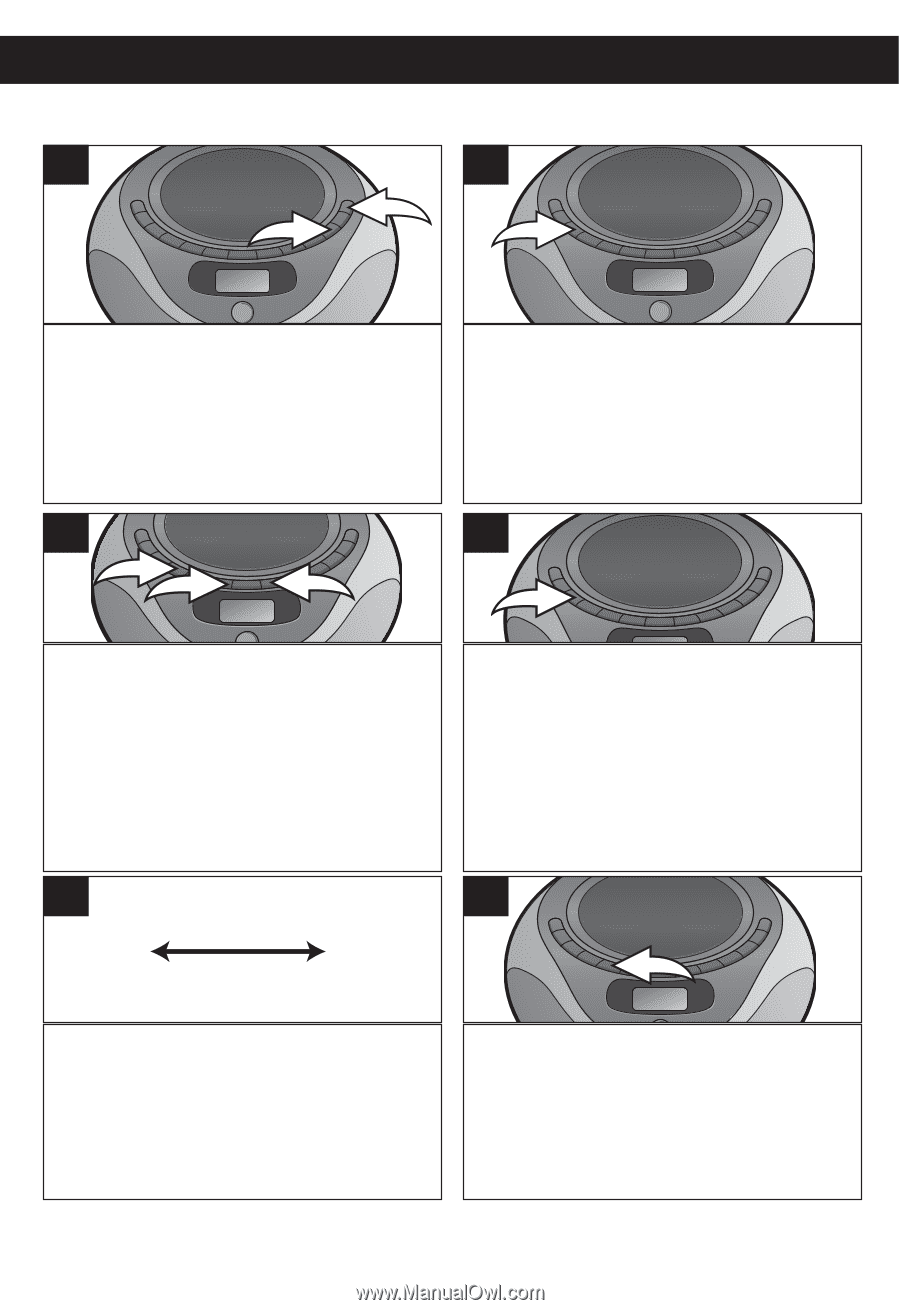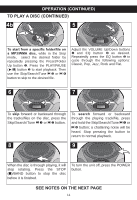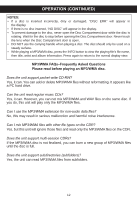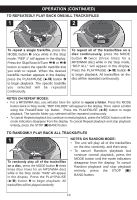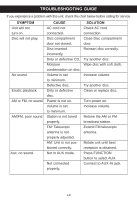Memorex MP4047-PNK User Guide - Page 15
See Next For Notes On Programmed Play
 |
UPC - 749720014347
View all Memorex MP4047-PNK manuals
Add to My Manuals
Save this manual to your list of manuals |
Page 15 highlights
OPERATION (CONTINUED) TO PROGRAM THE MEMORY (UP TO 20 TRACKS/FILES) 1 2 1 2 Press the POWER button 1 to turn the unit on. Press the FUNCTION button 2 to select the CD mode. Insert a disc as described on page 10. Press the PROG/MEMORY button; "MEM", "P-01" (the program number) and the track number will appear in the display. 3 4 3 1 2 For CD, use the Skip/Search/Tune o 1 or n 2 button to select the first track to be programmed. For MP3/WMA disc, use the Preset/Folder Up button 3 to select the first file in the desired folder, then use the Skip/Search/Tune o 1 or n 2 button to select the first track/file to be programmed. While in Stop mode, press the PROG/MEMORY button again; the selected track/file has now been programmed and counted as program 1. 5 6 3 4 Repeat steps 3 and 4 to program the other desired tracks/files in sequence. When the program memory is full, "P-01" will appear again in the display. Press the PLAY/PAUSE (®/p) button to begin Programmed playback; "MEM" will remain in the display and the tracks/files will play in the order programmed. SEE NEXT PAGE FOR NOTES ON PROGRAMMED PLAY 14