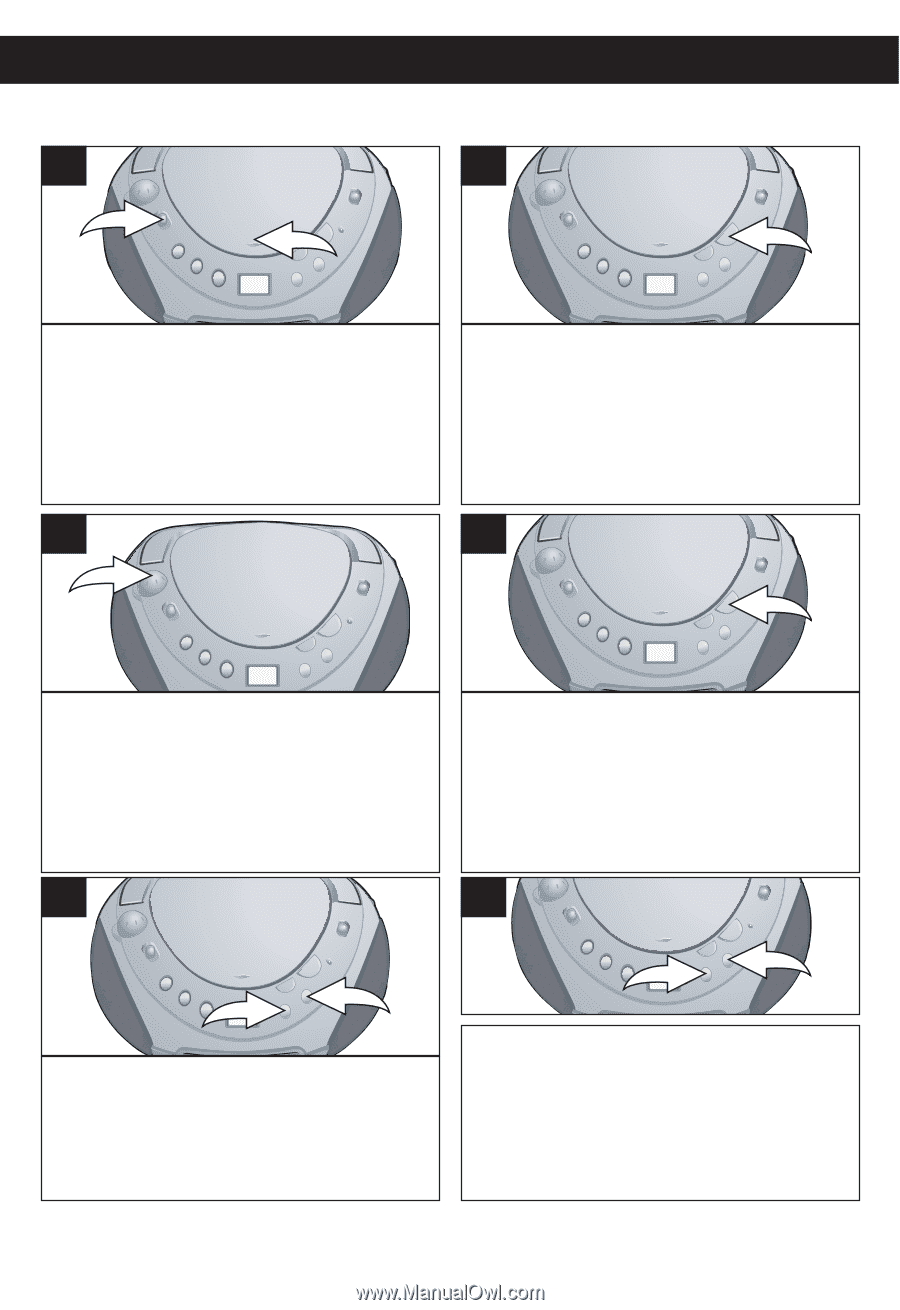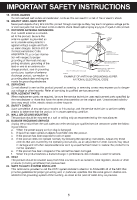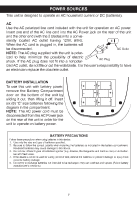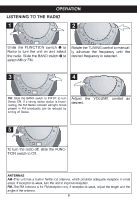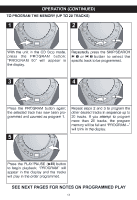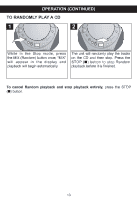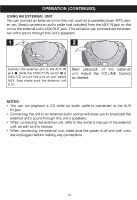Memorex MP8806 User Guide - Page 10
Memorex MP8806 - Portable cd Boombox Manual
 |
UPC - 749720013210
View all Memorex MP8806 manuals
Add to My Manuals
Save this manual to your list of manuals |
Page 10 highlights
TO PLAY A CD (STANDARD, CD-R OR CD-RW DISCS) OPERATION (CONTINUED) 1 1 2 2 The total tracks on the disc will appear in the display. Press the PLAY/PAUSE ( ®p ) button to start playback; "01" will appear in the display. Slide the FUNCTION switch 1 to AUX./CD to turn the unit on and select CD. Open the CD Compartment door by pressing the CD Door Open/Close area 2. Place a CD on the center spindle, with the printed label side facing up. Close the CD compartment door. 3 4 Adjust the VOLUME control as desired. 5 1 2 Press the PLAY/PAUSE (®p) button again to pause playback; the PLAY ® indicator will blink in the display. Press the PLAY/PAUSE (®p) button once again to continue playback; the PLAY ® indicator will stop blinking. 6 1 2 To skip backward or forward through the tracks on the disc, repeatedly press the SKIP/SEARCH o 1 or n 2 button. To search backward or forward through the music on a disc, press and hold the SKIP/SEARCH o 1 or n 2 button; a chattering noise will be heard. Release the SKIP/SEARCH o 1 or n 2 button to resume normal playback. CONTINUED ON THE NEXT PAGE 9