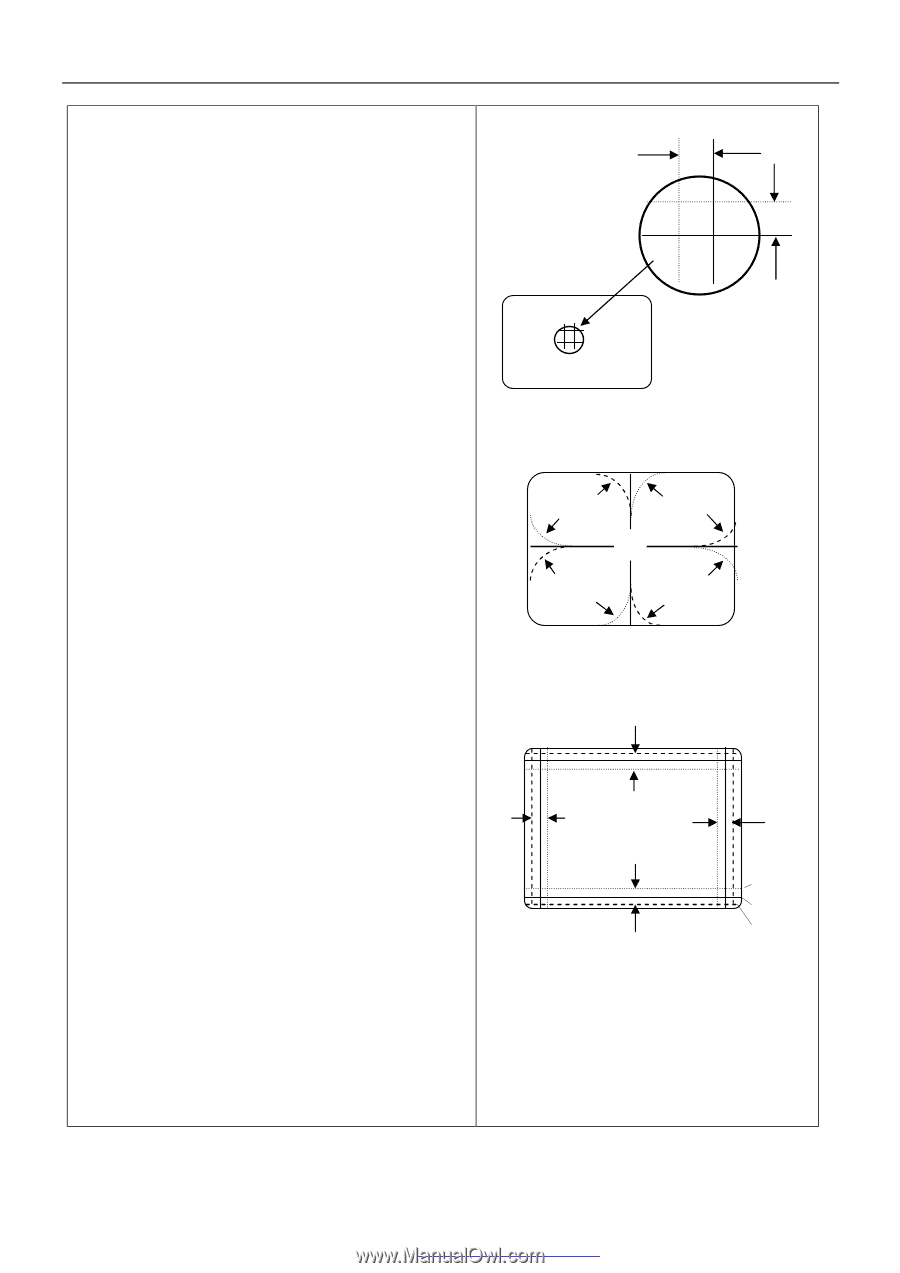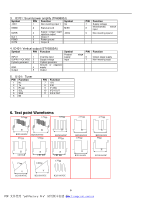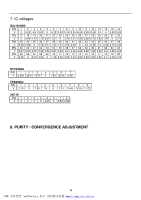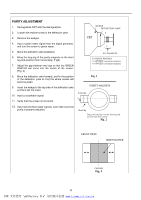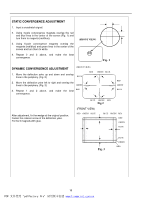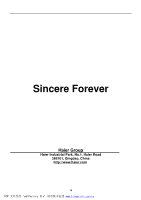Memorex MT2025D Service Manual - Page 17
Static Convergence Adjustment, Dynamic Convergence Adjustment
 |
View all Memorex MT2025D manuals
Add to My Manuals
Save this manual to your list of manuals |
Page 17 highlights
STATIC CONVERGENCE ADJUSTMENT 1. Input a crosshatch signal. 2. Using 4-pole convergence magnets overlap the red and blue lines in the center of the screen (Fig. 1) and turn them to magenta (red/blue). 3. Using 6-pole convergence magnets overlap the magenta (red/blue) and green lines in the center of the screen and turn them to white. 4. Repeat 2 and 3 above, and make the best convergence. (FRONT VIEW) Fig. 1 DYNAMIC CONVERGENCE ADJUSTMENT 1. Move the deflection yoke up and down and overlap lines in the periphery. (Fig. 2) (FRONT VIEW) RED BLUE GREEN BLUE 2. Move the deflection yoke left to right and overlap the lines in the periphery. (Fig. 3) GREEN 3. Repeat 1 and 2 above, and make the best RED convergence. RED GREEN BLUE After adjustment, fix the wedge at the original position. Fasten the retainer screw of the deflection yoke. Fix the 6 magnets with glue. BLUE GREEN RED Fig.2 (FRONT VIEW) RED GREEN BLUE BLUE GREEN RED RED GREEN BLUE Fig. 3 BLUE GREEN RED 12 PDF pdf Fact or y Pr o www. f i nepr i nt . com. cn