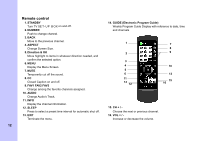Memorex MVCB1000 User Guide - Page 17
Check the Antenna and Power Cable Connection if there
 |
UPC - 749720013692
View all Memorex MVCB1000 manuals
Add to My Manuals
Save this manual to your list of manuals |
Page 17 highlights
6. TV SET-UP BOX auto scans channels. 8. Change Channel by pushing CH+/CH- button or number keys on the Remote Control. ) z The channel number is shown up in the top-left corner of the screen. z Check the Antenna and Power Cable Connection if there is no display. 7. Press the OK button to finish the Channel scan. 17

17
6.
TV SET-UP BOX
auto scans channels.
7.
Press the
OK
button to finish the Channel scan.
8.
Change Channel by pushing
CH+
/
CH-
button or number keys
on the Remote Control.
The channel number is shown up in the top-left corner of
the screen.
Check the Antenna and Power Cable Connection if there
is no display.