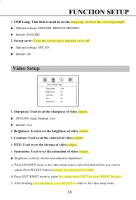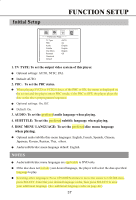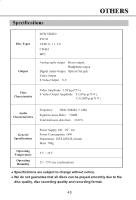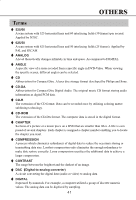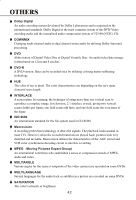Memorex MVDP1072 User Guide - Page 42
Initial Setup
 |
View all Memorex MVDP1072 manuals
Add to My Manuals
Save this manual to your list of manuals |
Page 42 highlights
Initial Setup FUNCTION SETUP Preference Page TV Type PBC Audio Subtitle Disc Menu Parental Password Default AUTO On English English English Off 1. TV TYPE: To set the output video system of this player. Optional settings: AUTO, NTSC, PAL Default: AUTO. 2. PBC To set the PBC status. When playing SVCD or VCD2.0 discs, if the PBC is ON, the menu is displayed on the screen and the player enters PBC mode; if the PBC is OFF, the player plays the disc in the disc's preprogramed sequence. Optional settings: On, Off. Default: On. 3. AUDIO: To set the prefered audio language when playing. 4. SUBTITLE: To set the prefered subtitle language when playing. 5. DISC MENU LANGUAGE: To set the prefered disc menu language when playing. Optional audio/subtitle/disc menu languages: English, French, Spanish, Chinese, Japanese, Korean, Russian, Thai, others. Audio/subtitle/disc menu language default: English. NOTES Audio/subtitle/disc menu languages are applicable to DVD only. If the disc does not include your desired language, the player will select the disc-specified language to play. Selecting other languages: Press UP/DOWN arrows to move the cursor to OTHER item, press SELECT. Enter the your desired language codes, then press SELECT to save your additional language. (See additional language codes on page 44.) 37