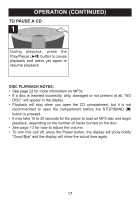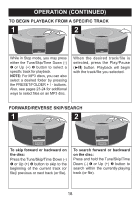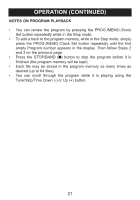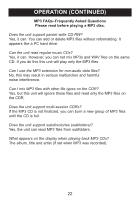Memorex Mi1111-BLK User's Manual - Page 19
To Begin Playback From A Specific Track, Forward/reverse Skip/search
 |
UPC - 749720017645
View all Memorex Mi1111-BLK manuals
Add to My Manuals
Save this manual to your list of manuals |
Page 19 highlights
OPERATION (CONTINUED) TO BEGIN PLAYBACK FROM A SPECIFIC TRACK 1 21 2 While in Stop mode, you may press When the desired track/file is either the Tune/Skip/Time Down (-) selected, press the Play/Pause 1 or Up (+) 2 button to select a (®p) button. Playback will begin specific track for playback. with the track/file you selected. 2 NOTE: For MP3 discs, you can also select a desired folder by pressing the PRESET/FOLDER + / - buttons. Also, see pages 23-24 for additional ways to select files on an MP3 disc. FORWARD/REVERSE SKIP/SEARCH 1 21 2 21 To skip forward or backward on the disc: Press the Tune/Skip/Time Down (-) 1 or Up (+) 2 button to skip to the beginning of the current track (or file)/ previous or next track (or file). To search forward or backward on the disc: Press and hold the Tune/Skip/Time Down (-) 1 or Up (+) 2 button to search within the currently-playing track (or file). 18