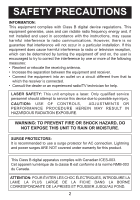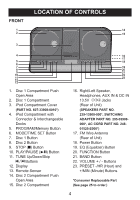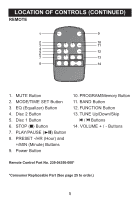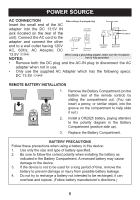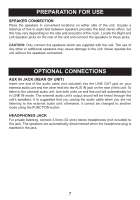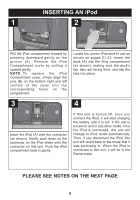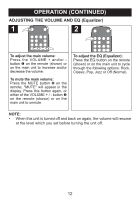Memorex Mi1112 User Guide - Page 7
Optional Connections, Preparation For Use - audio
 |
View all Memorex Mi1112 manuals
Add to My Manuals
Save this manual to your list of manuals |
Page 7 highlights
PREPARATION FOR USE SPEAKER CONNECTION Place the speakers in convenient locations on either side of the unit. Usually a distance of five to eight feet between speakers provides the best stereo effect, but this may vary depending on the size and acoustics of the room. Locate the Right and Left Speaker jacks on the rear of the unit and connect the speakers to these jacks. CAUTION: Only connect the speakers which are supplied with the unit. The use of any other or additional speakers may cause damage to the unit. Never operate the unit without the speakers connected. OPTIONAL CONNECTIONS AUX IN JACK (REAR OF UNIT) Insert one end of the audio cable (not included) into the LINE OUT jack on your external audio unit and the other end into the AUX IN jack on the rear of this unit. To listen to the external audio unit, turn both units on and this unit will automatically be in LINE IN mode. The external audio unit's output sound will be heard through this unit's speakers. It is suggested that you unplug the audio cable when you are not listening to the external audio unit; otherwise, it cannot be changed to another mode using the FUNCTION button. HEADPHONES JACK For private listening, connect 3.5mm (32 ohm) stereo headphones (not included) to this jack. The speakers are automatically disconnected when the headphone plug is inserted in the jack. 7