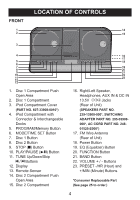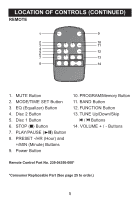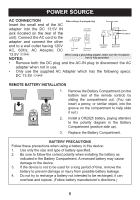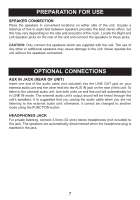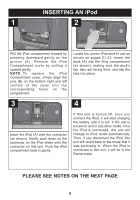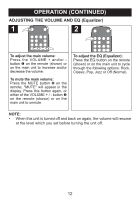Memorex Mi1112 User Guide - Page 9
Inserting An Ipod - ipod dock
 |
View all Memorex Mi1112 manuals
Add to My Manuals
Save this manual to your list of manuals |
Page 9 highlights
INSERTING AN iPod 1 2 (B) (B) (A) (A) Pull the iPod compartment forward by pressing downward gently on the groove (A). Remove the iPod Compartment cover by pulling it upward gently. NOTE: To replace the iPod Compartment cover, simply align the pins (B) on the bottom right and left corners of the cover into the corresponding holes on the compartment. 3 Locate the correct iPod dock to use as shown on pages 21-22. Insert the dock (A) into the iPod compartment (as shown), making sure the dock's two tabs are facing front, and slip the tabs into place. 4 (A) Insert the iPod (A) onto the connector (as shown). Gently push down so the connector on the iPod slides onto the connector on this unit. Push the iPod compartment back in gently. If this unit is turned off, once you connect the iPod, it will start charging the battery until it is full. If the unit is turned on and in any other mode, once the iPod is connected, this unit will change to iPod mode automatically. Then, if you disconnect the iPod, this unit will revert back to the mode that it was previously in. When the iPod is connected to this unit, it will be in the Pause mode. PLEASE SEE NOTES ON THE NEXT PAGE 9