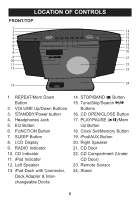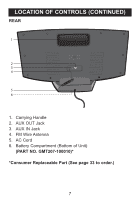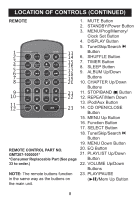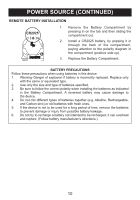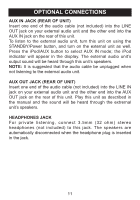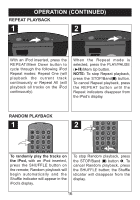Memorex Mi1200 Manual - Page 11
Optional Connections
 |
UPC - 749720014583
View all Memorex Mi1200 manuals
Add to My Manuals
Save this manual to your list of manuals |
Page 11 highlights
OPTIONAL CONNECTIONS AUX IN JACK (REAR OF UNIT) Insert one end of the audio cable (not included) into the LINE OUT jack on your external audio unit and the other end into the AUX IN jack on the rear of this unit. To listen to the external audio unit, turn this unit on using the STANDBY/Power button, and turn on the external unit as well. Press the iPod/AUX button to select AUX IN mode; the iPod indicator will appear in the display. The external audio unit's output sound will be heard through this unit's speakers. NOTE: It is suggested that the audio cable be unplugged when not listening to the external audio unit. AUX OUT JACK (REAR OF UNIT) Insert one end of the audio cable (not included) into the LINE IN jack on your external audio unit and the other end into the AUX OUT jack on the rear of this unit. Play this unit as described in the manual and the sound will be heard through the extrernal unit's speakers. HEADPHONES JACK For private listening, connect 3.5mm (32 ohm) stereo headphones (not included) to this jack. The speakers are automatically disconnected when the headphone plug is inserted in the jack. 11