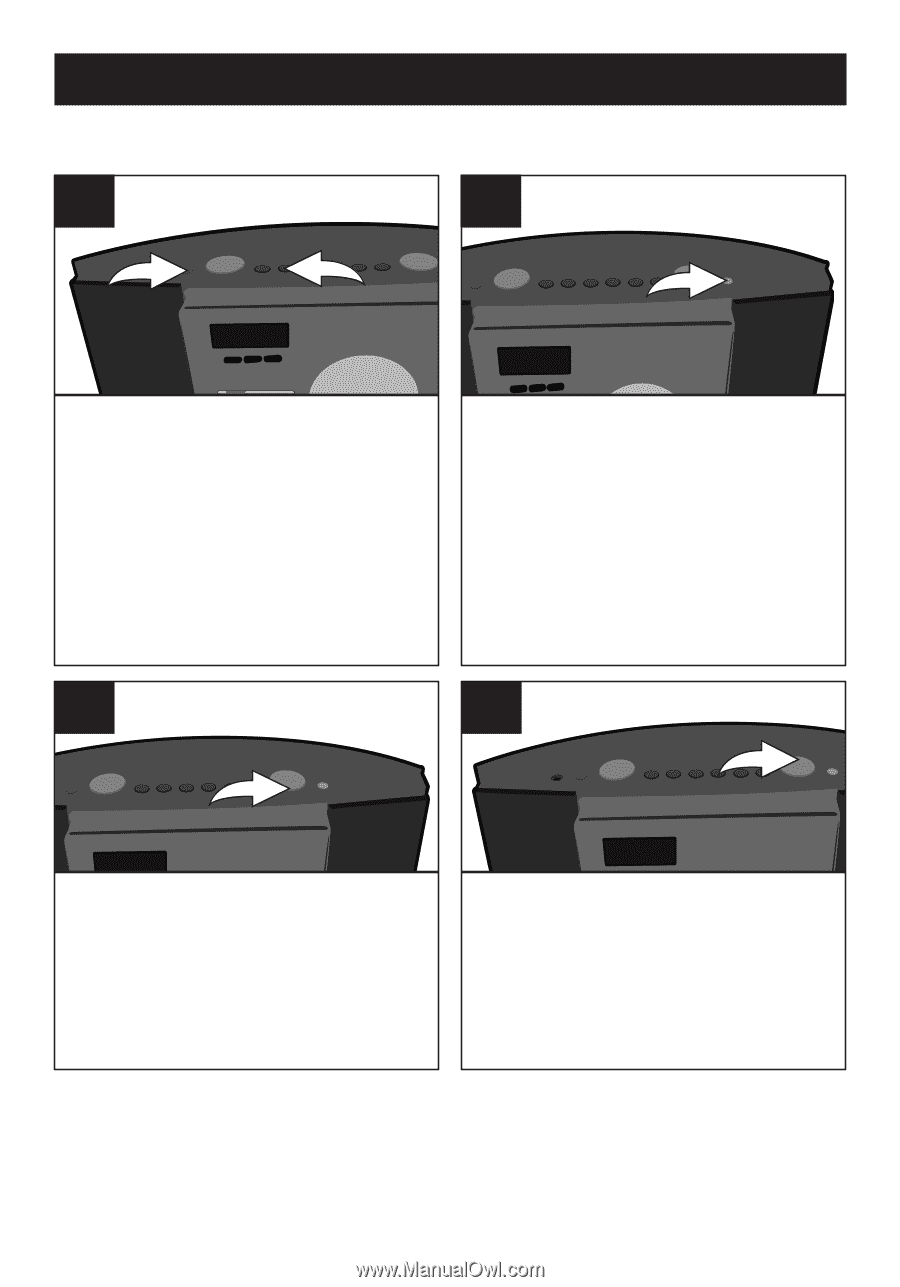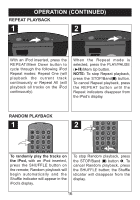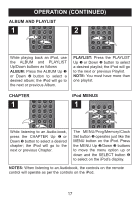Memorex Mi1200 Manual - Page 20
Using A Cd With This Unit
 |
UPC - 749720014583
View all Memorex Mi1200 manuals
Add to My Manuals
Save this manual to your list of manuals |
Page 20 highlights
OPERATION (CONTINUED) USING A CD WITH THIS UNIT 1 2 1 2 Turn this unit on by pressing the STANDBY/Power button 1; the display's backlight will light blue. If you are not already in CD mode, press the FUNCTION button 2 to select CD mode; the CD indicator will light. 3 Press the OPEN/CLOSE button and gently press a CD onto the center spindle with the label side facing you. Close the CD compartment. The total number of tracks will appear in the display. NOTE: 3 inch single, standard CDs and, CD-R/RWs discs can be used with this unit. 4 Press the PLAY/PAUSE (®p)/ Mem Up button to begin playback; the current track will appear in the display. When the disc is through playing, it will stop. Press the STOP/Band (X) button to stop the disc before it is finished. 20