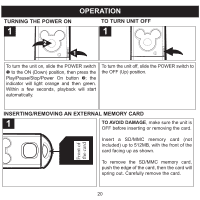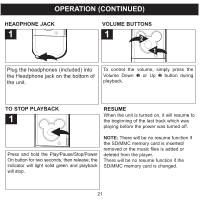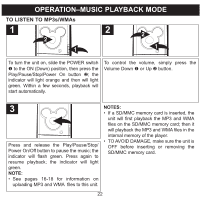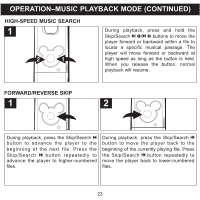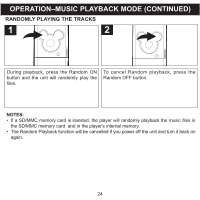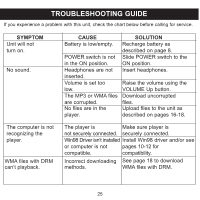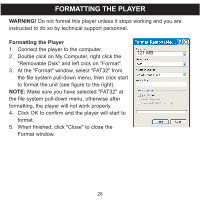Memorex Tinkerbell Mix Stick DDA8040-TNK Quick Reference Guide - Page 21
Operation Continued
 |
UPC - 153426891025
View all Memorex Tinkerbell Mix Stick DDA8040-TNK manuals
Add to My Manuals
Save this manual to your list of manuals |
Page 21 highlights
OPERATION (CONTINUED) HEADPHONE JACK 1 VOLUME BUTTONS 1 2 1 Plug the headphones (included) into the Headphone jack on the bottom of the unit. To control the volume, simply press the Volume Down 1 or Up 2 button during playback. TO STOP PLAYBACK 1 RESUME When the unit is turned on, it will resume to the beginning of the last track which was playing before the power was turned off. Press and hold the Play/Pause/Stop/Power On button for two seconds, then release; the indicator will light solid green and playback will stop. NOTE: There will be no resume function if the SD/MMC memory card is inserted/ removed or the music files is added or deleted from the player. There will be no resume function if the SD/MMC memory card is changed. 21

OPERATION (CONTINUED)
21
HEADPHONE JACK
VOLUME BUTTONS
Plug the headphones (included) into
the Headphone jack on the bottom of
the unit.
1
TO STOP PLAYBACK
RESUME
When the unit is turned on, it will resume to
the beginning of the last track which was
playing before the power was turned off.
NOTE:
There will be no resume function if
the SD/MMC memory card is inserted/
removed or the music files is added or
deleted from the player.
There will be no resume function if the
SD/MMC memory card is changed.
Press and hold the Play/Pause/Stop/Power
On button for two seconds, then release; the
indicator will light solid green and playback
will stop.
1
To control the volume, simply press the
Volume Down
1
or Up
2
button during
playback.
1
2
1