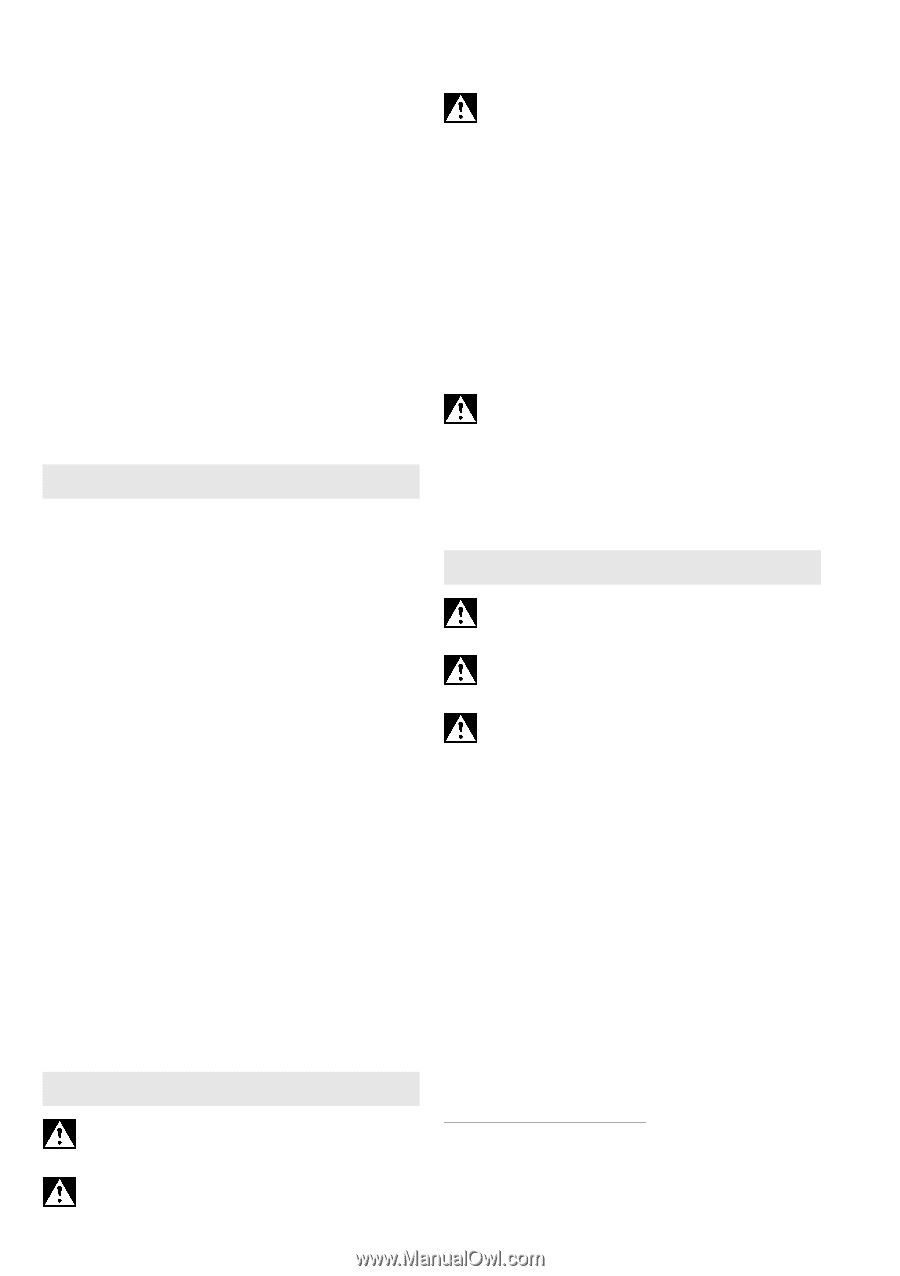Metabo KFM 16-15 F Operating Instructions - Page 15
Overview, Commissioning, Setting - manual
 |
View all Metabo KFM 16-15 F manuals
Add to My Manuals
Save this manual to your list of manuals |
Page 15 highlights
Do the following to reduce exposure to these substances: ensure good ventilation of the workplace and wear appropriate protective equipment, such as respirators able to filter microscopically small particles. Observe the relevant guidelines for your material, staff, application and place of application (e.g. occupational health and safety regulations, disposal). Collect the generated particles at the source, avoid deposits in the surrounding area. Reduce dust exposure with the following measures: - Do not direct the escaping particles and the exhaust air stream at yourself or nearby persons or on dust deposits. - Use an extraction unit and/or air purifiers - Ensure good ventilation of the workplace and keep clean using a vacuum cleaner Sweeping or blowing stirs up dust - Vacuum or wash protective clothing Do not blow, beat or brush. 5. Overview See pages 2 and 3. 1 Bow handle 2 Locking discs 3 Thumb screws 4 Threaded holes on gear housing 5 Side handle * 6 Scale (chamfer height) 7 Adjusting ring (chamfer height) 8 Clamping screws on scale ring 9 Scale ring (chamfer height) 10 Electronic signal indicator * 11 Handle 12 Chip protection plate screws 13 Chip protection plates 14 Guide rail 15 Arrow = prescribed working direction 16 Scale (chamfer angle) 17 Screws (chamfer angle) 18 Indexable insert holder / milling head 19 Indexable insert 20 Fastening screw for indexable insert 21 Slide switch * 22 Paddle switch * 23 Lock * 24 Trigger* 25 Guide roller 26 Scale (pipe diameter) *equipment-specific ENGLISH en 6.1 Attaching the additional handle Only work with attached bow handle (1) or side handle (5) (depending on equipment)! Attach the handle as shown (see page 2, Fig. A). Attach bow handle (1) - Fit locking discs (2) to the left and right of the handle (1). - Move the handle (1) with the locking discs (2) from the front to the gear housing. - Insert the thumb screws (3) to the left and right of the handle (1) and turn gently. - Adjust the handle (1) to the required angle. - Firmly tighten the thumb screws (3) to the left and right manually. Attach side handle (5) (depending on equipment, only for KFM 15-10 F, KFMPB 15-10 F): When milling edges of small angles (setting < 30°) depending on the working conditions it may be advantageous to use the side handle (5) rather than the bow handle (1). For larger angles, always use the bow handle (1) so that you can hold the machine securely. - Attach the side handle (5) on the right or left side of the machine and secure. 7. Setting Pull the plug out of the socket before making any adjustments, changing tools, carrying out maintenance or cleaning. Indexable inserts, holders for indexable inserts, the workpiece and chips can be hot after work. Wear protective gloves. Danger of crushing! Wear protective gloves. 7.1 Setting the chamfer angle 1. Read the set angle on the scale (16). 2. Loosen the screws (12) and slide both chip protection plates (13) (on the left and right of the machine) upwards. 3. Loosen the screws (17) (front and back) and set the chamfer angle to the desired angle by turning the guide rail (14). Read the set chamfer angle on the scale (16). 4. Firmly tighten the screws (17) (front and back). 5. Slide both chip protection plates (13) (on the left and right of the machine) all the way down. Tighten the screws (12) (on the left and right of the machine). 6. Changing the chamfer angle also changes the chamfer height (due to the design). Therefore, also set the chamfer height again every time you adjust the chamfer angle. See chapter 7.2 6. Commissioning 7.2 Setting the chamfer height Before commissioning, check that the rated mains voltage and mains frequency, as stated on the type plate match your power supply. Always install an RCD with a maximum trip current of 30 mA upstream. Set the chamfer angle first: 1. First check that the desired chamfer angle is set: read the set chamfer angle on the scale (16). Adjust if necessary. See chapter 7.1 15