Miele DA 5321 W Operating and Installation manual - Page 13
Turning the lighting On/Off 13, Dimming the lighting 13, briefly
 |
View all Miele DA 5321 W manuals
Add to My Manuals
Save this manual to your list of manuals |
Page 13 highlights
Operation Turning the lighting On/Off The overhead lighting can be turned on and off independently from the fan. ^ Press the light button briefly to turn on the lighting. The light button indicator illuminates. ^ Press the light button briefly again to turn off the lighting. The light button indicator will go out. Dimming the lighting The brightness of the lighting can be adjusted. ^ While the lighting is turned on, press the light button. The lighting will dim until the button is released. ^ If the button is pressed again, the lighting will brighten until the button is released. If the button is pressed continuously, the light will cycle between bright and dark. ^ Press the light button again to turn off the lighting. 13
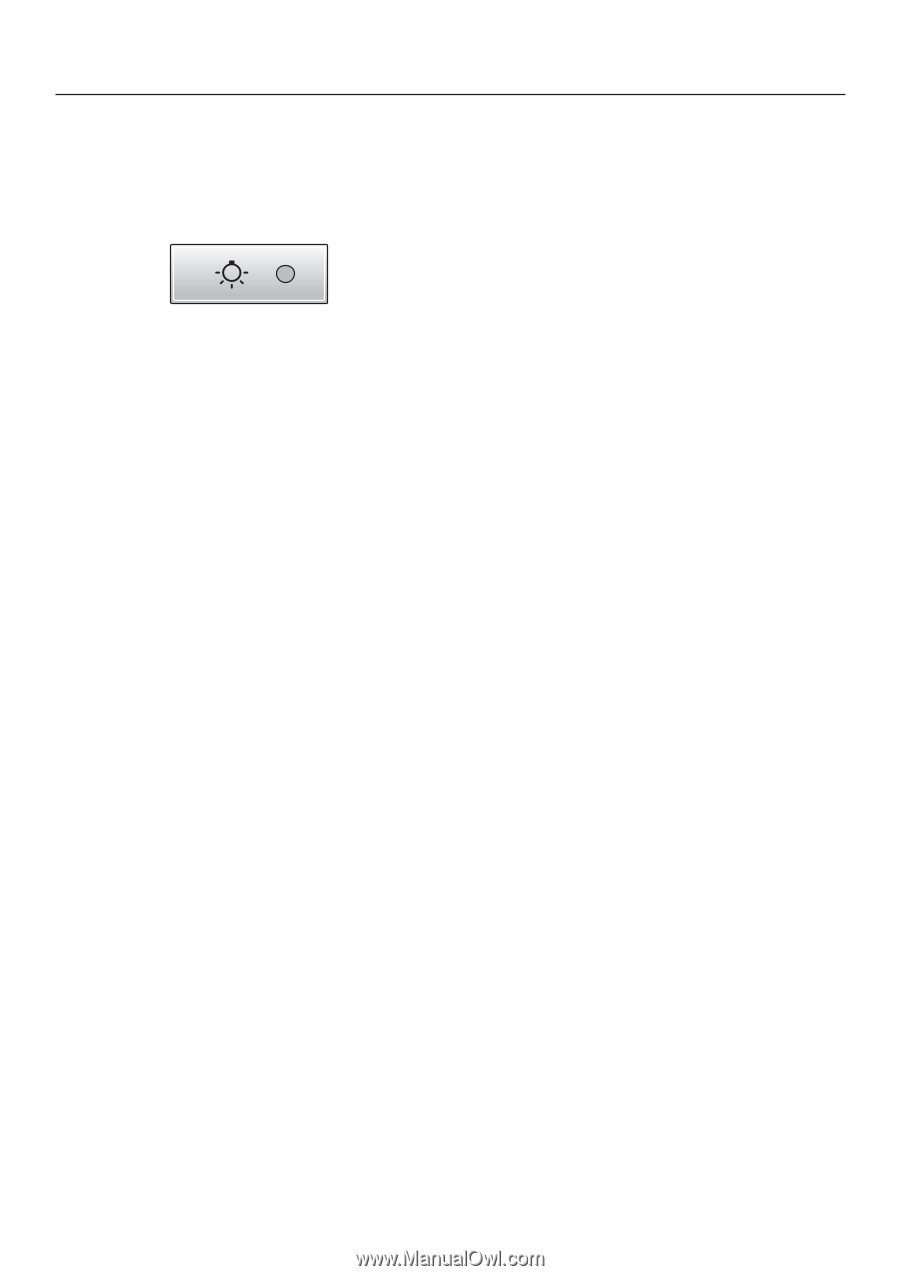
Turning the lighting On/Off
The overhead lighting can be turned on
and off independently from the fan.
^
Press the light button
briefly
to turn
on the lighting.
The light button indicator illuminates.
^
Press the light button
briefly
again to
turn off the lighting.
The light button indicator will go out.
Dimming the lighting
The brightness of the lighting can be
adjusted.
^
While the lighting is turned on, press
the light button.
The lighting will dim until the button is
released.
^
If the button is pressed again, the
lighting will brighten until the button is
released.
If the button is pressed continuously,
the light will cycle between bright and
dark.
^
Press the light button again to turn off
the lighting.
Operation
13














