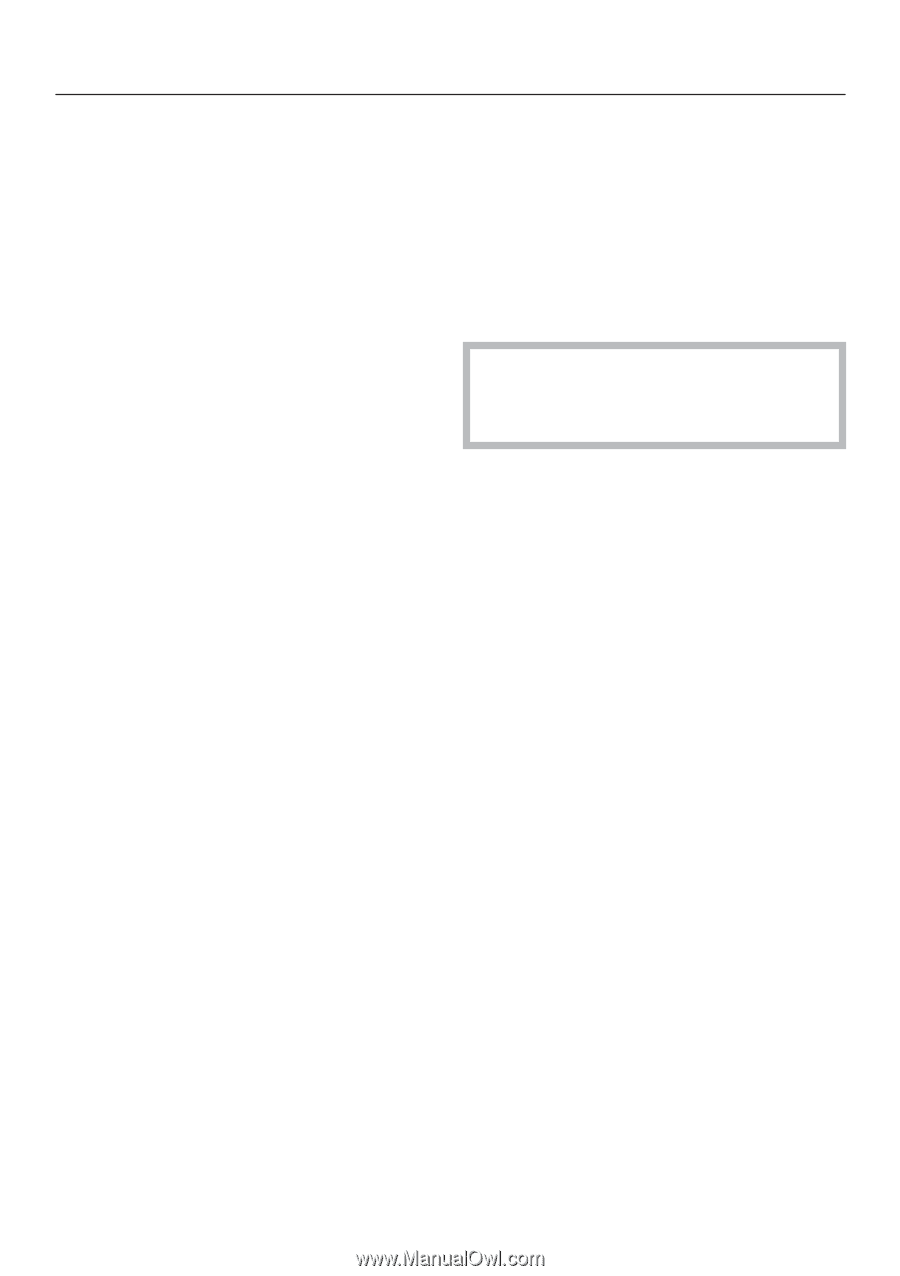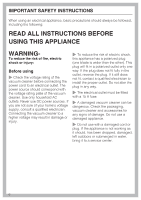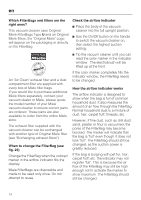Miele S7280 FreshAir Product Manual - Page 10
Use 10, Power cord 10, Rewinding the power cord 10, Release the vacuum cleaner 10
 |
View all Miele S7280 FreshAir manuals
Add to My Manuals
Save this manual to your list of manuals |
Page 10 highlights
en Crevice nozzle, 12" (300 mm) For cleaning folds, crevices, corners and tight spaces. Dust brush with natural bristles For cleaning moldings, ornate and carved articles, delicate items, etc. The brush head can be turned to attain the optimal cleaning position. Use Release the vacuum cleaner (see fig. 12) ^ Briefly press the foot pedal and recline the body of the vacuum cleaner to a comfortable position. Turning the vacuum cleaner On/Off (see fig. 13) Always follow the flooring manufacturer's cleaning and care instructions. Power cord (see fig. 9) The lower cord hook can be rotated. ^ Rotate the hook upward to release the power cord. Rewinding the power cord (see fig. 10) When the vacuum cleaner is not in use, the power cord can be wound around the two cord hooks. ^ To prevent the cord from unwinding press it into the locking groove of the plug (see insert). Plug in the vacuum cleaner (see fig. 11) ^ Guide the power cord through the notch at the side and over the upper cord hook (see illustration). This will keep the cord in an optimal position so that it will not interfere with vacuuming. It also keeps the power cord from becoming caught in the handle. 10 ^ Press the On/Off button on the handle. The vacuum cleaner turns on. ComfortLine Models: The "On" indicator on the control panel lights yellow. PremiumLine Models: The suction power levels on the control panel light yellow. Lighting (depending on model) The headlight turns on automatically. Control panels Depending on the model, your vacuum cleaner will include one of the following control panels. ComfortLine Models (see fig. 14) a Vacuum "On" indicator b Operation/Blockage protection indicator Yellow: the Powerbrush was turned on using the Carpet/Floor button on the hand piece. Red: the beater bar is blocked c Rotary selector