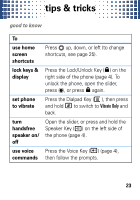Motorola A455 User Manual - Page 24
enter capital letters, enter the symbols at the tops of the keys, enter French accented characters
 |
View all Motorola A455 manuals
Add to My Manuals
Save this manual to your list of manuals |
Page 24 highlights
text entry think textentry keyboard, now think smaller Open the slider, and use the keyboard to type. Left Touch Key 1/10 Msg To: Right Touch Key IM Key Messages Key AOpbtcions ISnEsNeDrt OpStieonds Emoticons Key Press the Center Select Key to open the menu or select items. To enter capital letters, press repeatedly to choose ABC (all capitals) Abc (next letter capital),or abc (no capitals). To enter the symbols at the tops of the keys, press once to choose Fn (enters one symbol then returns to text) or twice to choose FN (enters only symbols until you press again). To enter French accented characters or other symbols, press . Select the French characters or symbols you want or press the number in the list. To delete, press o. (Hold to delete a word). 22