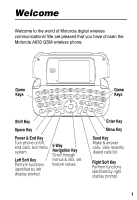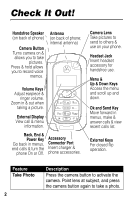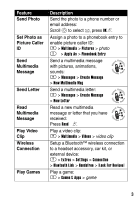Motorola A630 User Manual - Page 4
Check It Out - charger
 |
View all Motorola A630 manuals
Add to My Manuals
Save this manual to your list of manuals |
Page 4 highlights
Check It Out! Handsfree Speaker (on back of phone) Camera Button Turns camera on & allows you to take pictures. Press & hold allows you to record voice memos. Antenna (on back of phone; internal antenna) Volume Keys Adjust earpiece & ringer volume. Zoom in & out when taking a picture. External Display View call & menu information. Back, End & Power Key Go back in menus, end calls & turn the phone On or Off. Accessory Connector Port Insert charger & phone accessories. Camera Lens Take pictures to send to others & use on your phone. Headset Jack Insert headset accessory for handsfree use. Menu & Up & Down Keys Access the menu and scroll up and down. Ok and Send Key Move forward in menus, make & answer calls & view recent calls list. External Keys For closed flip operation. Feature Take Photo 2 Description Press the camera button to activate the camera. Point lens at subject, and press the camera button again to take a photo.