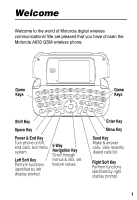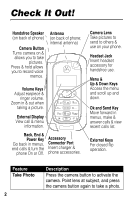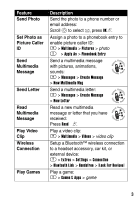Motorola A630 User Manual - Page 5
Send Photo, Set Photo as, Picture Caller, Multimedia, Message, Send Letter, Play Video, Wireless - bluetooth
 |
View all Motorola A630 manuals
Add to My Manuals
Save this manual to your list of manuals |
Page 5 highlights
Feature Send Photo Set Photo as Picture Caller ID Send Multimedia Message Send Letter Read Multimedia Message Play Video Clip Wireless Connection Play Games Description Send the photo to a phone number or email address: Scroll S to select e, press OK r. Assign a photo to a phonebook entry to enable picture caller ID: m > Multimedia > Pictures > photo m > Apply As > Phonebook Entry Send a multimedia message with pictures, animations, sounds: m > Messages > Create Message > New Multimedia Msg Send a multimedia letter: m > Messages > Create Message > New Letter Read a new multimedia message or letter that you have received: Press Read r. Play a video clip: m > Multimedia > Videos > video clip Setup a Bluetooth™ wireless connection to a headset accessory, car kit, or external device: m > Extras > Settings > Connection > Bluetooth Link > Handsfree > [Look For Devices] Play a game: m > Games & Apps > game 3