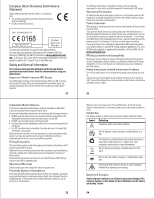Motorola C168I User Manual - Page 1
Motorola C168I - Cell Phone - GSM Manual
 |
UPC - 723755936454
View all Motorola C168I manuals
Add to My Manuals
Save this manual to your list of manuals |
Page 1 highlights
motorola C168i get started install getstarted your SIM card & battery 1 2 3 4 Getting Started Guide get started charge the battery New batteries are not fully charged. Plug the battery charger into your phone and an electrical outlet. Your phone might take several seconds to start charging the battery. When finished, your display shows Battery Full. Note: For battery use & battery safety information, see the back of this guide. 3 2 get started turn the phone on & off Press and hold O for a few seconds, or until the display turns on or off. make a call Enter a phone number and press N. answer a call When your phone rings and/or vibrates, press N. end a call Press O. 4
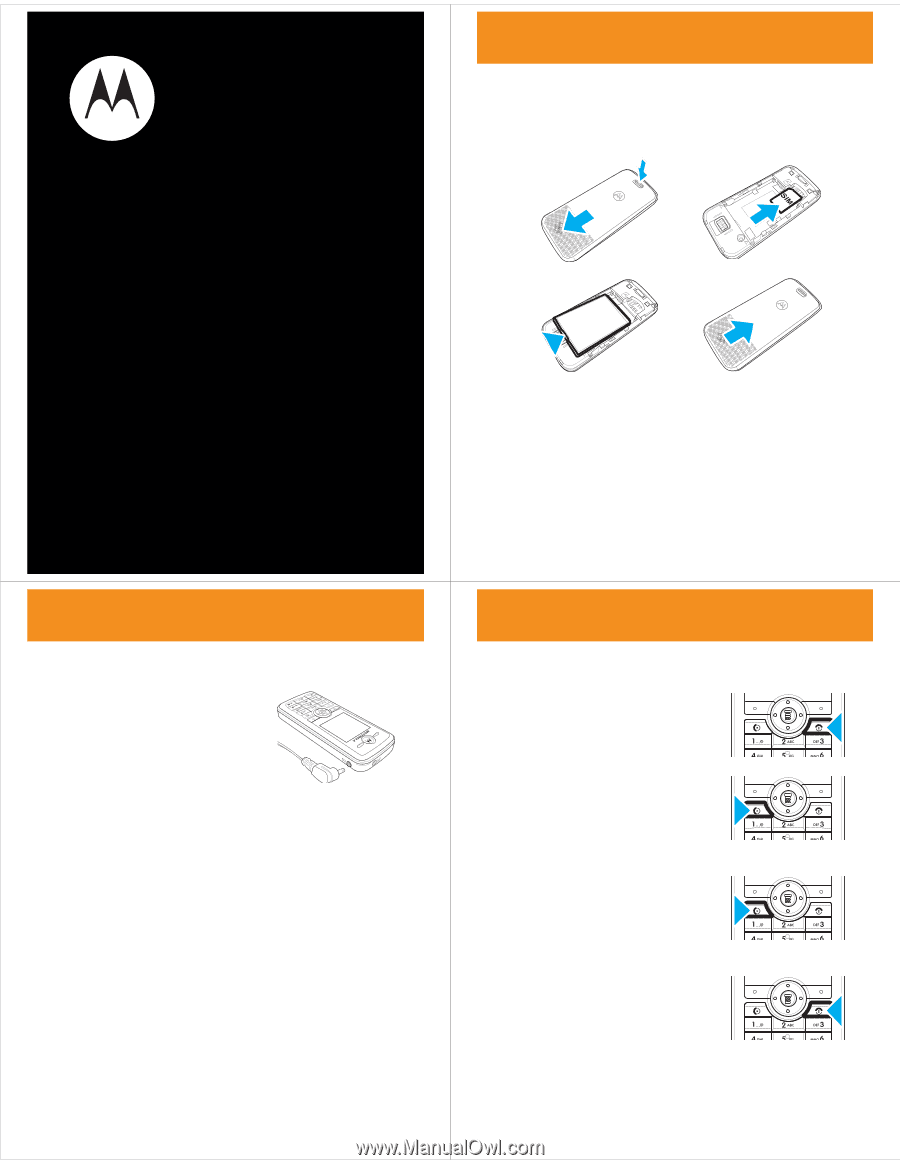
Getting Started Guide
motorola
C168i
2
get started
get started
install your SIM card &
battery
1
2
3
4
3
get started
charge the battery
New batteries are not fully
charged. Plug the battery charger
into your phone and an electrical
outlet. Your phone might take
several seconds to start charging
the battery. When finished, your
display shows
Battery Full
.
Note:
For battery use & battery safety information, see
the back of this guide.
4
get started
turn the phone on & off
Press and hold
O
for a few
seconds, or until the display turns
on or off.
make a call
Enter a phone number and
press
N
.
answer a call
When your phone rings and/or
vibrates, press
N
.
end a call
Press
O
.