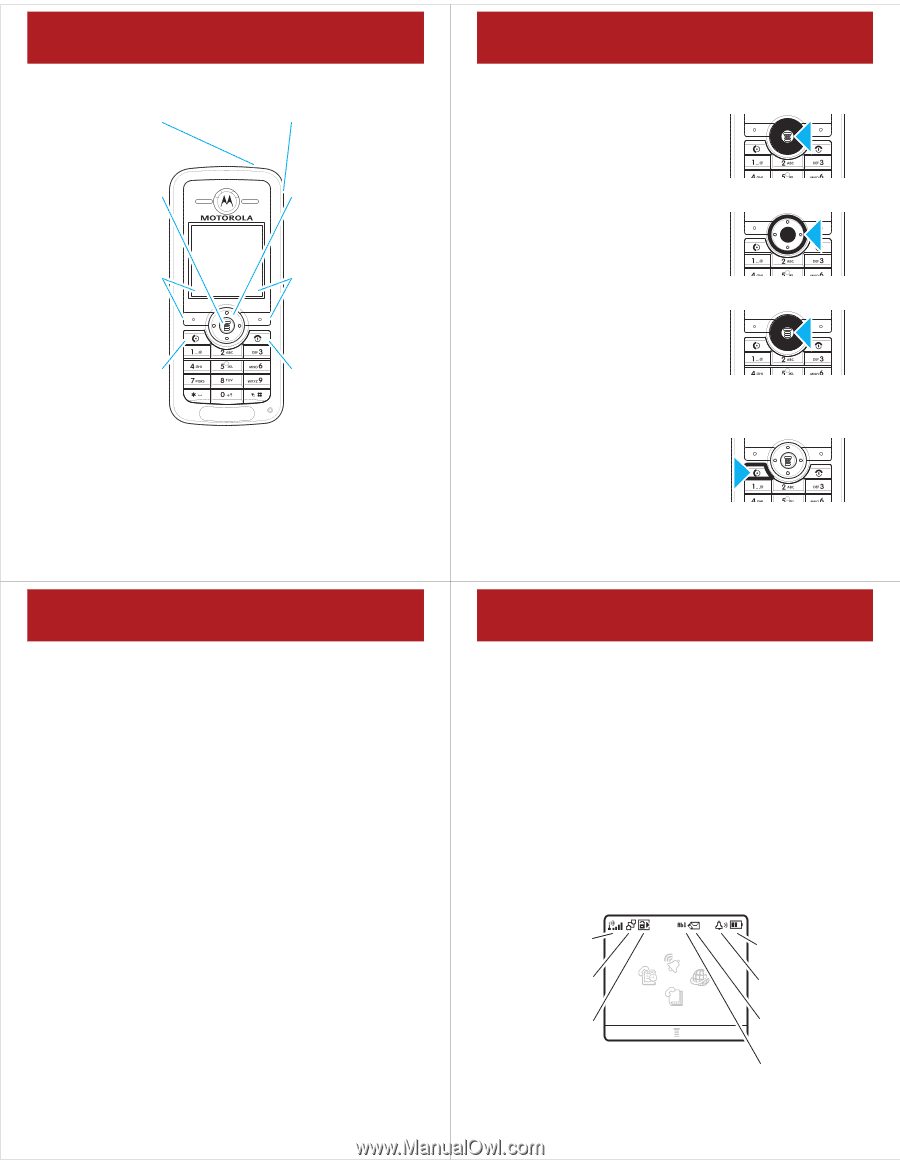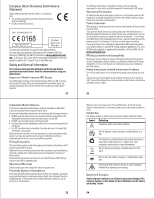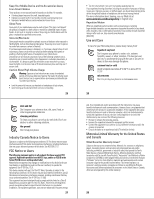Motorola C168I User Manual - Page 2
your phone, menus, emergency calls, voicemail, recent calls, lock your phone, status indicators - codes
 |
UPC - 723755936454
View all Motorola C168I manuals
Add to My Manuals
Save this manual to your list of manuals |
Page 2 highlights
basics your phone basics Headset Jack Power Connector Insert charger. Menu Key Open menus and select options. Left Soft Key Perform the action shown in the display. Send/Answer Key Answer calls. Navigation Key S Scroll through menus and lists. Right Soft Key Perform the action shown in the display. Power/End Key Turn on/off, end calls, exit menus. Note: Your phone may not appear exactly as the phone images in these pictures. However, all key locations, sequences, and functions are the same. 5 basics Your service provider programs one or more emergency phone numbers (such as 112 or 911) that you can call under any circumstances, even when your phone is locked or the SIM card is not inserted. Note: Emergency numbers vary by country. Your phone's preprogrammed emergency number(s) may not work in all locations. Sometimes an emergency call cannot be placed due to network, environmental, or interference issues. voicemail Find it: M > e Messages > Voicemail recent calls Find it: M > s Recent Calls 7 basics menus 1 Press M to open the Main Menu. 2 Press S up, down, right, and left to highlight a menu option. 3 Press M to select the highlighted option. emergency calls To call an emergency number: Press keypad keys to enter the emergency number, then press N to call it. 6 basics lock your phone To lock or unlock your phone, you need the 4-digit unlock code (usually the last 4 digits of your phone number, or 1234). Find it: M > w Settings > Security > Phone Lock > Lock Now A locked phone still rings or vibrates for incoming calls or messages, but you need to unlock it to answer. status indicators Status indicators show at the top of the home screen: Signal Strength GPRS Service Provider Battery Level Ring Style WAP 2007/12/31 (online) MEDIA 12:00 New SHORTCUT Message Text Entry Mode 8