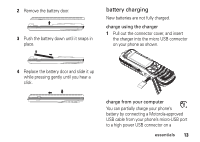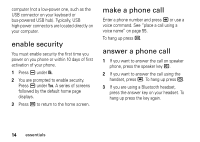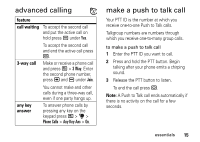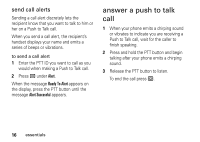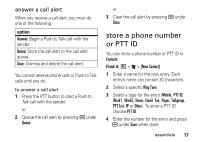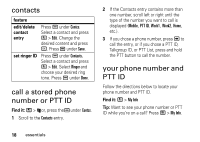Motorola Clutch i465 User Guide - SOLINC - Page 20
contacts, call a stored phone number or PTT ID, your phone number and PTT ID
 |
View all Motorola Clutch i465 manuals
Add to My Manuals
Save this manual to your list of manuals |
Page 20 highlights
contacts feature edit/delete contact entry Press K under Contcs. Select a contact and press / > Edit. Change the desired content and press r. Press K under Save. set ringer ID Press K under Contacts. Select a contact and press / > Edit. Select Ringer and choose your desired ring tone. Press K under Done. call a stored phone number or PTT ID Find it: / > Lor, press the K under Contcs. 1 Scroll to the Contacts entry. 2 If the Contacts entry contains more than one number, scroll left or right until the type of the number you want to call is displayed (Mobile, PTT ID, Work1, Work2, Home, etc.). 3 If you chose a phone number, press , to call the entry, or if you chose a PTT ID, Talkgroup ID, or PTT List, press and hold the PTT button to call the number. your phone number and PTT ID Follow the directions below to locate your phone number and PTT ID. Find it: / > My Info Tip: Want to see your phone number or PTT ID while you're on a call? Press / > My Info. 18 essentials