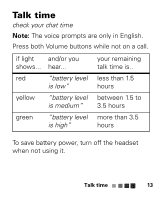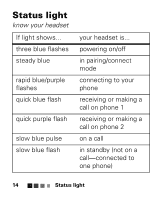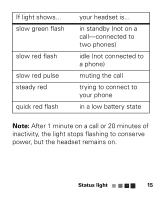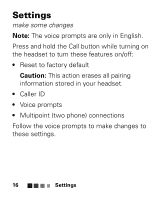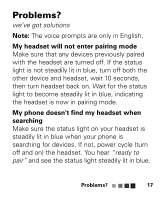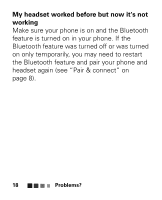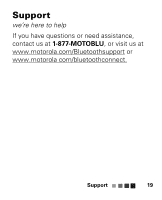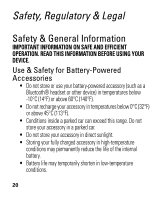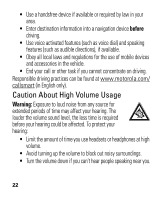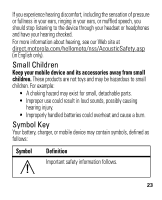Motorola Command One CommandOne - Quick Start Guide - Page 20
My headset worked before but now it's not, working, the Bluetooth feature and pair your phone
 |
View all Motorola Command One manuals
Add to My Manuals
Save this manual to your list of manuals |
Page 20 highlights
My headset worked before but now it's not working Make sure your phone is on and the Bluetooth feature is turned on in your phone. If the Bluetooth feature was turned off or was turned on only temporarily, you may need to restart the Bluetooth feature and pair your phone and headset again (see "Pair & connect" on page 8). 18 Problems?

Problems?
18
My headset worked before but now it's not
working
Make sure your phone is on and the Bluetooth
feature is turned on in your phone. If the
Bluetooth feature was turned off or was turned
on only temporarily, you may need to restart
the Bluetooth feature and pair your phone and
headset again (see “Pair & connect” on
page 8).