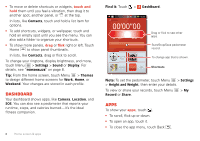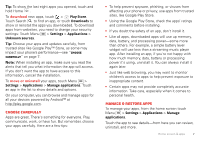Motorola DEFY XT DEFY XT - User Guide - Page 12
Calls, Quick start: Calls, Recent calls - accessory
 |
View all Motorola DEFY XT manuals
Add to My Manuals
Save this manual to your list of manuals |
Page 12 highlights
Calls it's good to talk Quick start: Calls From the home screen, touch Dialer. Phone Call log Contacts Favorites Search for a contact by entering one of the following: First letter(s) of name, name or phone number GHI PQRS ABC DEF JKL MNO TUV WXYZ + Open a list, then touch an entry to call. Hide the dialpad. 11:19 Dialing 05:32 Christine Fanning Home 222-333-4444 Call. Hang up. Start a conference call. Switch to a Bluetooth headset, mute, or use the speaker. Add call Bluetooth End call Mute Dialpad Speaker 10 Calls • To make a call, touch Dialer, enter a number, then touch . When dialing, touch Menu to add a pause (pauses two seconds), or wait (waits for your confirmation). To enter the international dialing code, touch and hold 0 + . Note: Using a mobile device or accessory while driving may cause distraction and may be illegal. Always obey the laws and drive safely. • To answer a call, drag to the right. • To use the speakerphone during a call, touch Speaker. • To enter numbers during a call, touch Dialpad. • To mute or unmute a call, touch Mute. • To put a call on hold, touch Menu > Hold. • To end a call, touch . Endcall • To ignore an incoming call, drag to the left. Tip: For quick access to contacts, see "Favorites" on page 12. Recent calls To show recent calls, touch Dialer > Call log. • To call, text, open, or save an entry, touch and hold it.