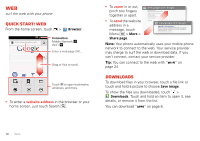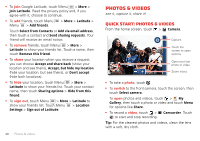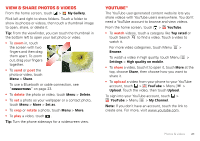Motorola DEFY XT DEFY XT - User Guide - Page 18
Android (multi-touch) keyboard, Switch keyboards, Text entry dictionary
 |
View all Motorola DEFY XT manuals
Add to My Manuals
Save this manual to your list of manuals |
Page 18 highlights
• To enter the small number or symbol at the top of a key, touch and hold the key. To enter several numbers or symbols, touch 123. • If Swype doesn't know a word, touch individual letters to enter it. Swype remembers, so next time you can just drag over the letters. Android (multi-touch) keyboard Multi-touch keyboard lets you type one letter at a time. Send 123 4 56 7890 QWE R T Y U I OP Touch and hold an empty spot to copy/paste. A SDFGH J K L Z X C V BNM :-?)123 . Delete Symbols/Numbers Switch keyboards To change the keyboard, touch and hold a blank spot in a text box. A menu opens, where you can choose Input Method > Eyes-Free keyboard (for visually impaired), Multi-touch keyboard or Swype. 16 Text entry Text entry dictionary Your phone's stores special words or names when you enter them.To open your dictionary, from the home screen touch Menu > Settings > Language & keyboard > User dictionary. • To add a word, touch Menu > Add. • To edit or delete a word, touch and hold it.