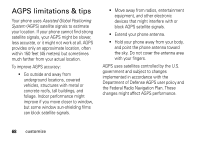Motorola DROID RAZR MAXX Verizon User Guide - Page 74
emergency calls, AGPS during an emergency call
 |
View all Motorola DROID RAZR MAXX manuals
Add to My Manuals
Save this manual to your list of manuals |
Page 74 highlights
To speed dial an entry: 1 Enter the one- or two-digit speed dial number for the entry you want to call. 2 Press N to call the entry. Tip: Use 1-touch dialing for quick calling! To dial entries 1 through 9, press and hold the one-digit speed dial number for one second. To dial entries 10 and higher, press the first digit, then press and hold the second digit. emergency calls Your service provider programs one or more emergency phone numbers, such as 911 or 112, that you can call under any circumstances, even when your phone is locked. Note: Emergency numbers vary by country. Your phone's preprogrammed emergency number(s) may not work in all locations, and sometimes an emergency call cannot be placed due to network, environmental, or interference issues. 1 Enter the emergency number. 2 Press N to call the emergency number. AGPS during an emergency call When you make an emergency call, your phone can use Assisted Global Positioning System (AGPS) satellite signals to tell the emergency response center your approximate location. The AGPS feature has limitations, so always tell the emergency response center your best knowledge of your location. Remain on the 72 calls