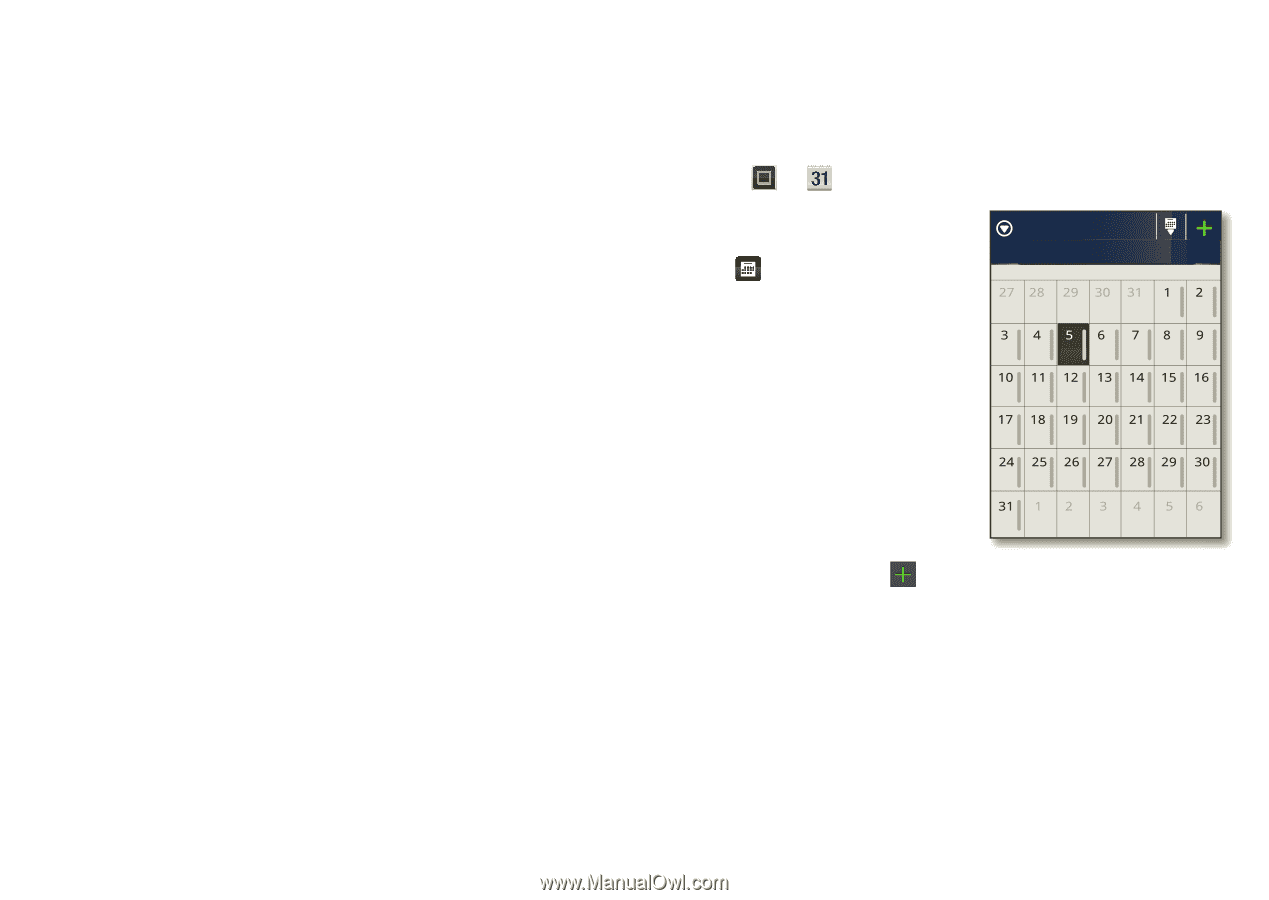Motorola DROID RAZR MAXX Operation Guide - Page 48
Tools
 |
View all Motorola DROID RAZR MAXX manuals
Add to My Manuals
Save this manual to your list of manuals |
Page 48 highlights
2 Drag and drop files between your computer and smartphone folders. When you're done, use "Safely Remove Hardware" before disconnecting the USB cable. Note: You can't use files on an installed microSD memory card while your smartphone is connected to the computer. 46 Tools Tools stay on top of things Calendar Find it: > Calendar Your calendar events can be viewed in different ways: Touch > Agenda, Day, Week, or Month. When you highlight an event, more details appear. Tip: Add a calendar widget to your home screen by touching and holding an empty space. Then touch Widgets > Calendar. All calendars July 2011 Sun Mon Tue Wed Thu Fri Sat Add calendar events From any view, touch . Enter the event start time and other details. You can even set a reminder so you don't forget about the event. (When you set the reminder time to 0 minutes, it plays at the event start time.) Tip: Reminders will play only if you've selected a notification ringtone (see "Ringtones" on page 39). When you finish entering event details, touch Save.