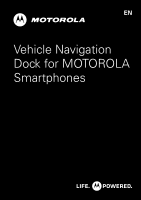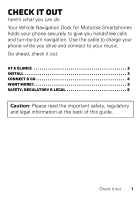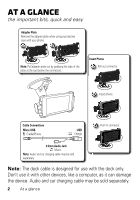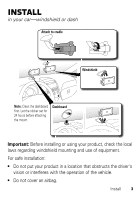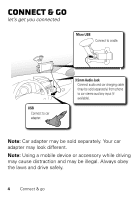Motorola DROID RAZR by MOTOROLA Vehicle Navigation Dock - Page 5
Install - covers
 |
View all Motorola DROID RAZR by MOTOROLA manuals
Add to My Manuals
Save this manual to your list of manuals |
Page 5 highlights
Install in your car-windshield or dash Attach to cradle Windshield Note: Clean the dashboard first. Let the sticker set for 24 hours before attaching the mount. Dashboard Important: Before installing or using your product, check the local laws regarding windshield mounting and use of equipment. For safe installation: • Do not put your product in a location that obstructs the driver's vision or interferes with the operation of the vehicle. • Do not cover an airbag. Install 3

3
Install
Install
in your car—windshield or dash
Important:
Before installing or using your product, check the local
laws regarding windshield mounting and use of equipment.
For safe installation
:
•
Do not put your product in a location that obstructs the driver's
vision or interferes with the operation of the vehicle.
•
Do not cover an airbag.
Note:
Clean the dashboard
first. Let the sticker set for
24 hours before attaching
the mount.
Windshield
Dashboard
Attach to cradle