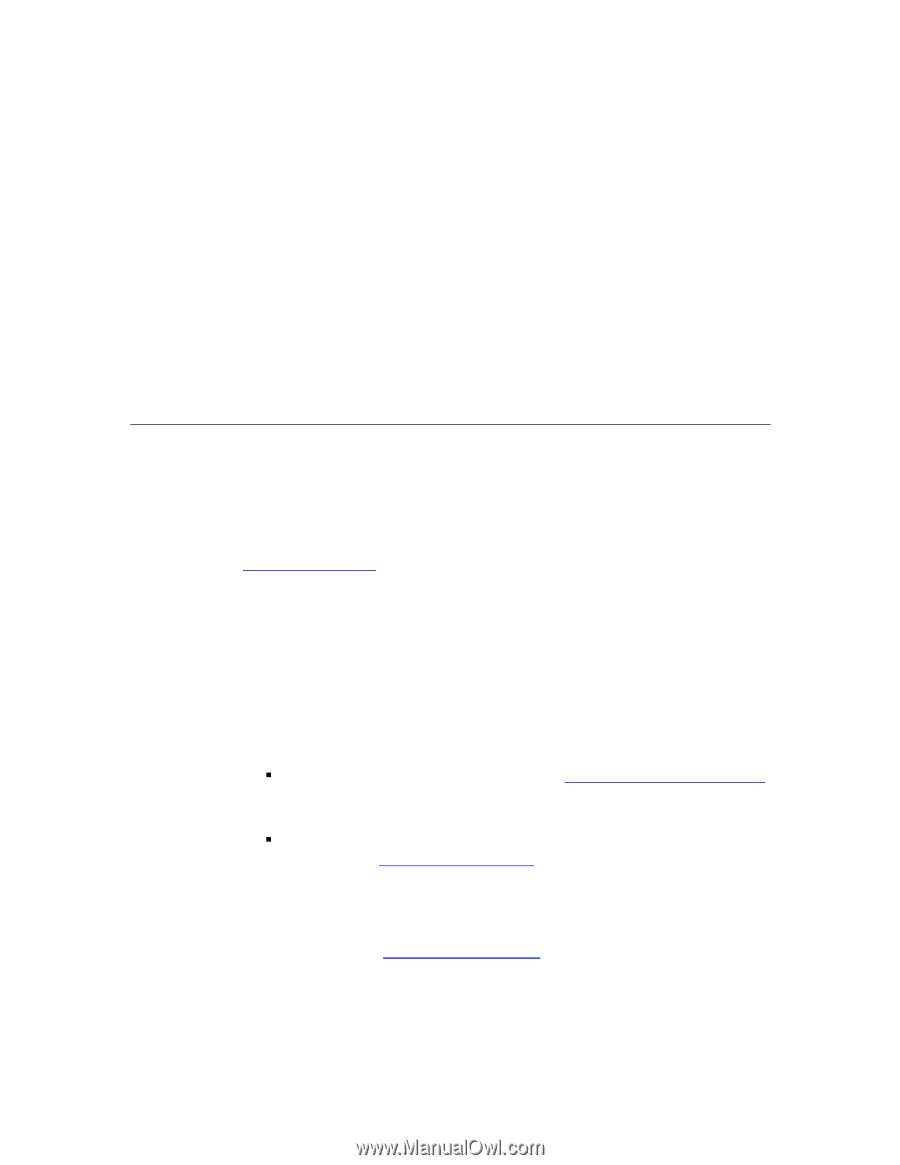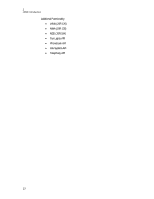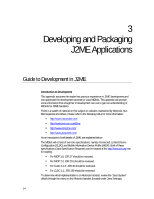Motorola E680 Technical Manual - Page 16
Downloading Applications
 |
View all Motorola E680 manuals
Add to My Manuals
Save this manual to your list of manuals |
Page 16 highlights
4 Downloading Applications Method of Downloading The option open to the developer for deploying the MIDlet to a physical Motorola device is OTA (over -the-air) downloading. OTA To use the OTA method, the developer will have a connection through a wireless network to a content server. This content server could be, for example, Apache (http://httpd.apache.org) which is free to use, deployable on multiple operating systems, and has extensive documentation on how to configure the platform. The required file will be downloaded (either .jad and/or .jar) by issuing a direct URL request to the file in question or it could be a URL request to a WAP page and a hyperlink on that page to the target file. This request will be made through the Motorola Internet Browser (MIB). In MIDP 2.0, the need for a JAD file before download is not required, so the JAR file can be downloaded directly. The information about the MIDlet will be pulled from the manifest file. The transport mechanism used to download the file will be one of two depending on the support from the network operators WAP Gateway and the size of file requested. ƒ HTTP Range - see specification RFC 2068 at http://www.rfc-editor.org/rfc.html if content greater than 30k in size. Below is a ladder diagram showing the flow through HTTP range transfer, although recall use of the .JAD is optional. ƒ SAR (Segmentation & Reassembly) - see specification of wireless transaction protocol at the http://www.wapforum.org if less than 100k in size. During a download of the application, the user will see the MIB 2.2 browser displaying a progress dialog for either SAR or HTTP Byte Range type downloads. A complete guide for setting up an OTA server can be obtained through the MOTOCODER website (http://www.motocoder.com). This includes details of configuring the server and also example WAP pages. In this handset, the user is given an option of deleting any MIDlets that are on the phone if an OTA download cannot be achieved due to lack of space. 16