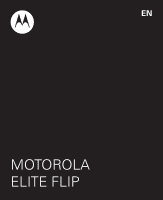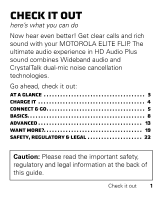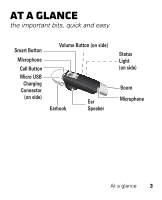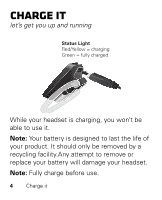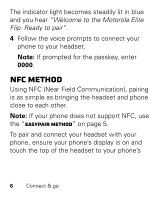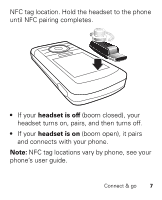Motorola ELITE FLIP Elite Flip - Getting Started Guide - Page 4
At a glance - smart button
 |
View all Motorola ELITE FLIP manuals
Add to My Manuals
Save this manual to your list of manuals |
Page 4 highlights
At a glance the important bits, quick and easy Smart Button Microphone Call Button Micro USB Charging Connector (on side) Volume Button (on side) Earhook Ear Speaker Status Light (on side) Boom Microphone At a glance 3
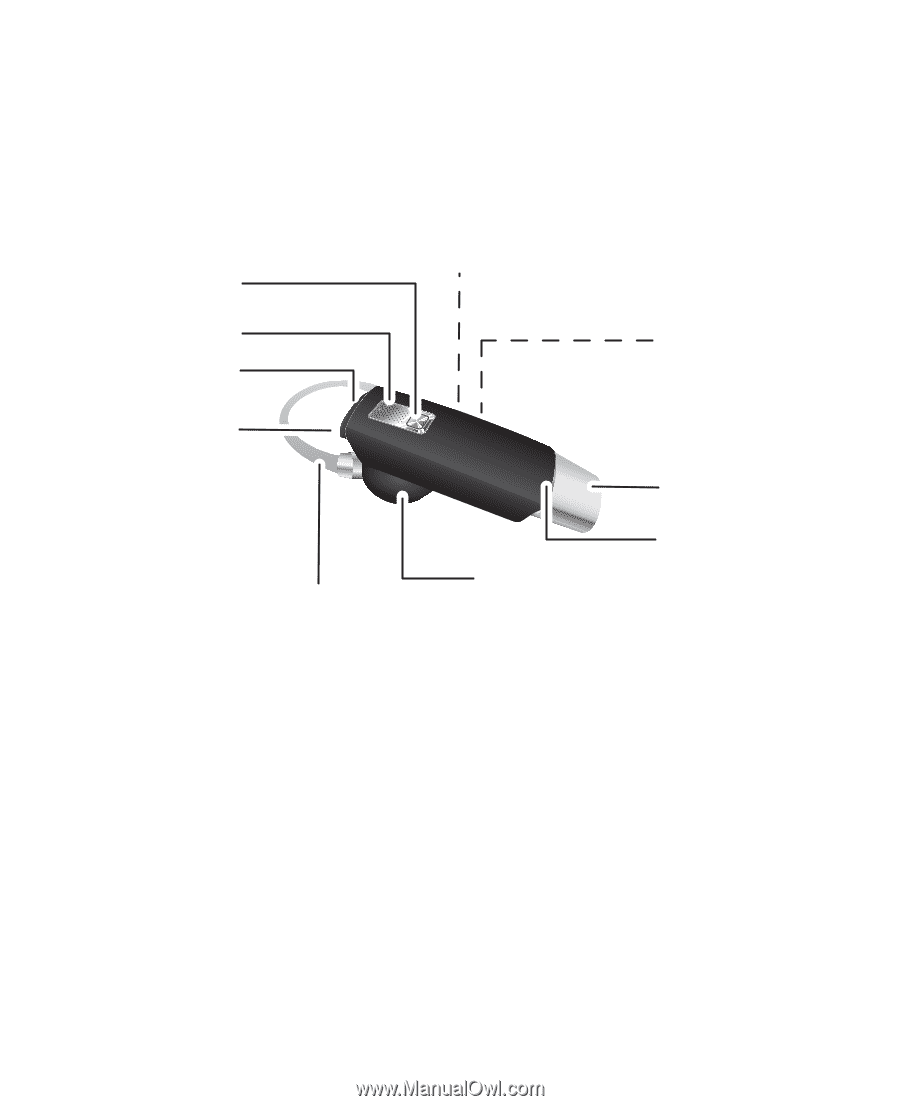
At a glance
3
At a glance
the important bits, quick and easy
Sm
a
rt Button
E
a
rhook
M
i
cro USB
Ch
a
rg
i
ng
Connector
(on s
i
de)
M
i
crophone
Volume Button (on s
i
de)
E
a
r
Spe
a
ker
Boom
M
i
crophone
C
a
ll Button
St
a
tus
L
i
ght
(on s
i
de)