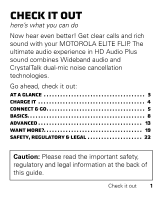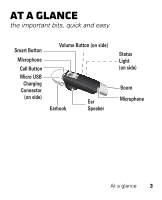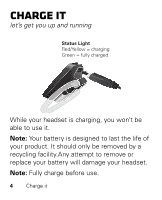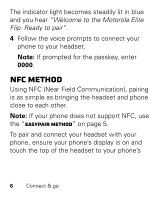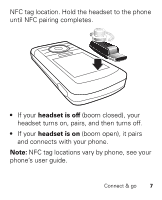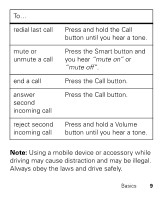Motorola ELITE FLIP Elite Flip - Getting Started Guide - Page 7
NFC method - how to pair
 |
View all Motorola ELITE FLIP manuals
Add to My Manuals
Save this manual to your list of manuals |
Page 7 highlights
The indicator light becomes steadily lit in blue and you hear "Welcome to the Motorola Elite Flip. Ready to pair". 4 Follow the voice prompts to connect your phone to your headset. Note: If prompted for the passkey, enter 0000. NFC method Using NFC (Near Field Communication), pairing is as simple as bringing the headset and phone close to each other. Note: If your phone does not support NFC, use the "Easypair method" on page 5. To pair and connect your headset with your phone, ensure your phone's display is on and touch the top of the headset to your phone's 6 Connect & go

6
Connect & go
The indicator light becomes steadily lit in blue
and you hear
“Welcome to the Motorola Elite
Flip. Ready to pair”
.
4
Follow the voice prompts to connect your
phone to your headset.
Note:
If prompted for the passkey, enter
0000
.
NFC method
Using NFC (Near Field Communication), pairing
is as simple as bringing the headset and phone
close to each other.
Note:
If your phone does not support NFC, use
the “
Easypair method
” on page 5.
To pair and connect your headset with your
phone, ensure your phone’s display is on and
touch the top of the headset to your phone’s