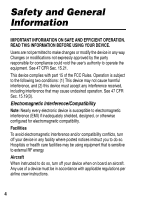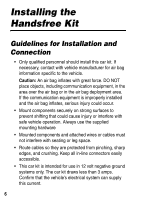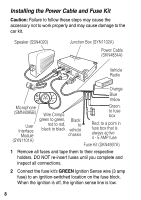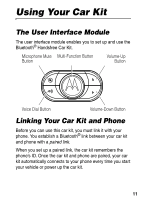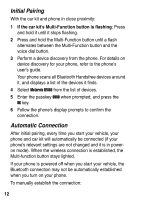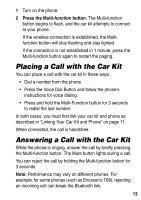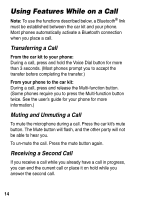Motorola HF850 User Manual - Page 11
Installing the Microphone, ORANGE, BLACK - kit
 |
UPC - 723755986756
View all Motorola HF850 manuals
Add to My Manuals
Save this manual to your list of manuals |
Page 11 highlights
3 Connect the power cable's ORANGE Entertainment Mute Wire to the vehicle's entertainment system. Note: This feature is only operational if the car radio and/ or phone support this capability. Installation may require an optional relay (not included). 4 Connect the fuse kit's RED positive primary lead (4 amp fuse) to a point in the vehicle's fuse box that is fused at 4 to 5 amp. 5 Connect the fuse kit's BLACK ground wire to the vehicle chassis. 6 Inspect all connections. Note: The Yellow and Blue wires are not used. 7 Re-insert all fuses. Do not replace any fuse with a higher amperage fuse. Installing the Microphone Note: Always use the supplied mounting hardware. 1 Connect the microphone to the Bluetooth Junction Box. 2 Clip the microphone in a suitable location. • Locate the microphone no more than 16 inches (40 cm) from the driver. • Aim the microphone directly toward the driver. • Do not allow anything (such as a rear-view mirror or sun visor) to block the path between the microphone and the driver. • Mount the microphone firmly so that vibrations do not affect audio quality. Note: The microphone should not be attached to the car's visor. 9