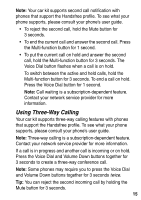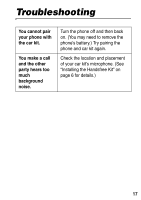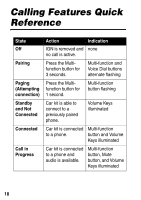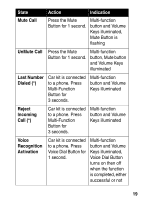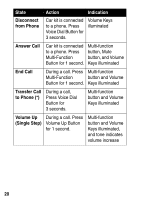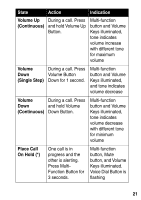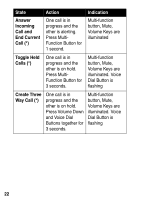Motorola HF850 User Manual - Page 22
Disconnect, from Phone, Answer Call, End Call, Transfer Call, to Phone, Volume Up, Single Step
 |
UPC - 723755986756
View all Motorola HF850 manuals
Add to My Manuals
Save this manual to your list of manuals |
Page 22 highlights
State Action Indication Disconnect from Phone Car kit is connected to a phone. Press Voice Dial Button for 3 seconds. Volume Keys illuminated Answer Call Car kit is connected Multi-function to a phone. Press button, Mute Multi-Function button, and Volume Button for 1 second. Keys illuminated End Call During a call. Press Multi-function Multi-Function button and Volume Button for 1 second. Keys illuminated Transfer Call to Phone (*) During a call, Press Voice Dial Button for 3 seconds. Multi-function button and Volume Keys illuminated Volume Up (Single Step) During a call. Press Volume Up Button for 1 second. Multi-function button and Volume Keys illuminated, and tone indicates volume increase 20
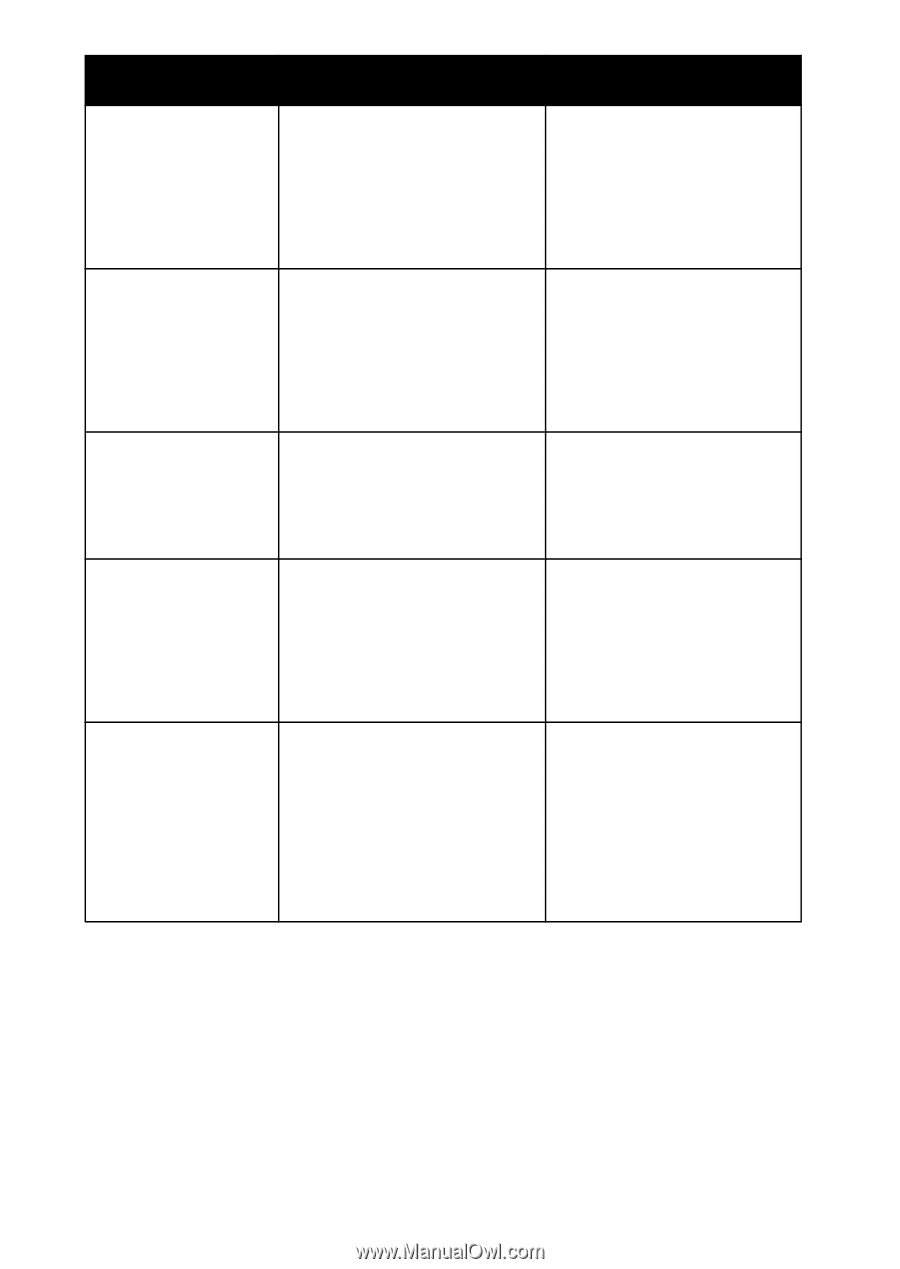
20
Disconnect
from Phone
Car kit is connected
to a phone. Press
Voice Dial Button for
3 seconds.
Volume Keys
illuminated
Answer Call
Car kit is connected
to a phone. Press
Multi-Function
Button for 1 second.
Multi-function
button, Mute
button, and Volume
Keys illuminated
End Call
During a call. Press
Multi-Function
Button for 1 second.
Multi-function
button and Volume
Keys illuminated
Transfer Call
to Phone (*)
During a call,
Press Voice Dial
Button for
3 seconds.
Multi-function
button and Volume
Keys illuminated
Volume Up
(Single Step)
During a call. Press
Volume Up Button
for 1 second.
Multi-function
button and Volume
Keys illuminated,
and tone indicates
volume increase
State
Action
Indication