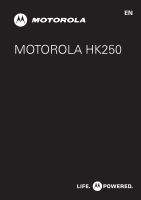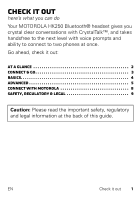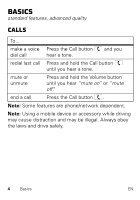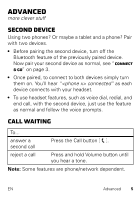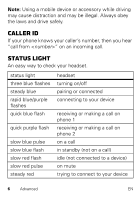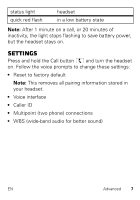Motorola HK250 HK250 User Guide - Page 6
Basics, Calls - accessories
 |
View all Motorola HK250 manuals
Add to My Manuals
Save this manual to your list of manuals |
Page 6 highlights
Basics standard features, advanced quality Calls To... make a voice Press the Call button dial call hear a tone. and you redial last call Press and hold the Call button until you hear a tone. mute or unmute Press and hold the Volume button until you hear "mute on" or "mute off". end a call Press the Call button . Note: Some features are phone/network dependent. Note: Using a mobile device or accessory while driving may cause distraction and may be illegal. Always obey the laws and drive safely. 4 Basics EN
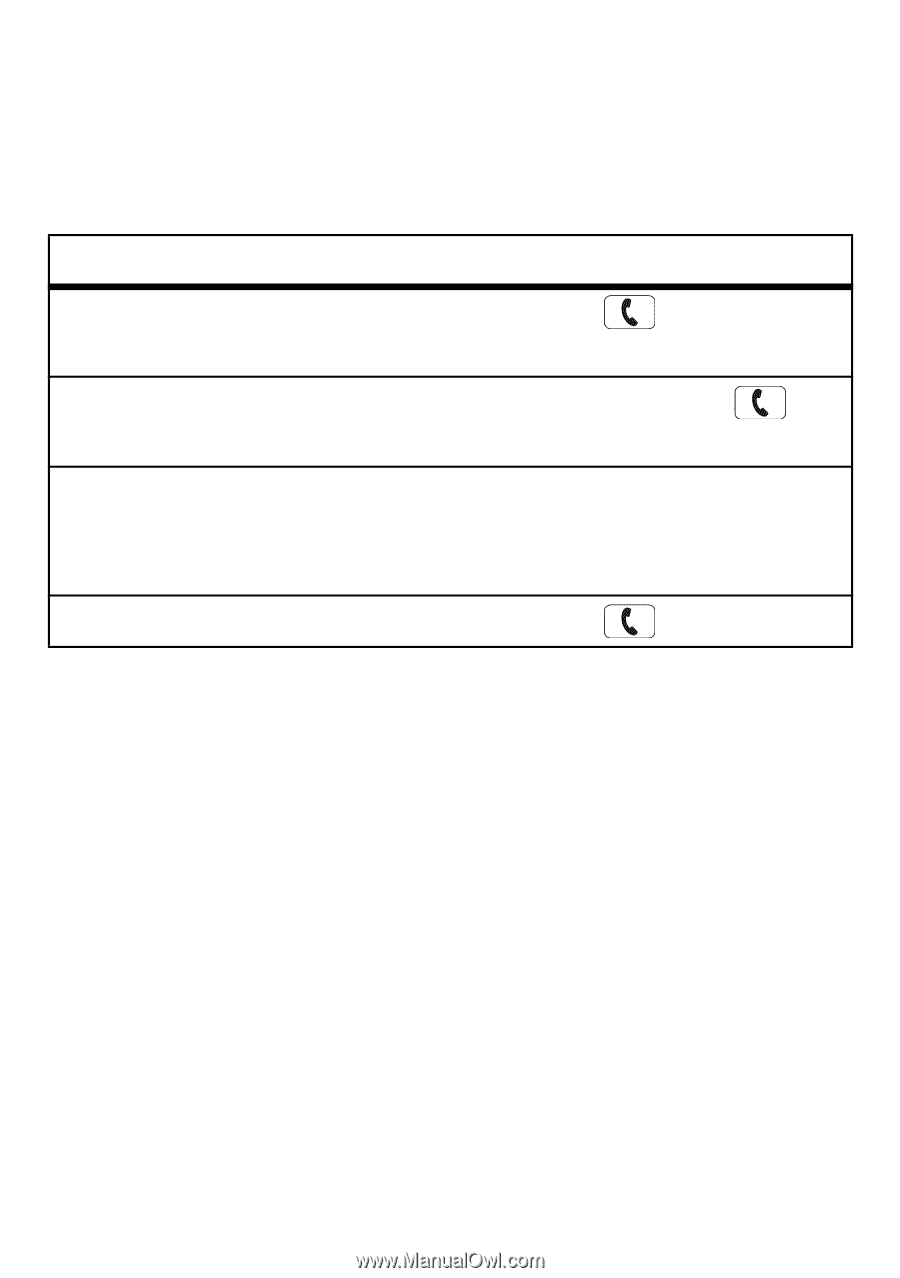
4
Basics
EN
Basics
standard features, advanced quality
Calls
Note:
Some features are phone/network dependent.
Note:
Using a mobile device or accessory while driving
may cause distraction and may be illegal. Always obey
the laws and drive safely.
To...
make a voice
dial call
Press the Call button
and you
hear a tone.
redial last call
Press and hold the Call button
until you hear a tone.
mute or
unmute
Press and hold the Volume button
until you hear
“mute on”
or
“mute
off”
.
end a call
Press the Call button
.