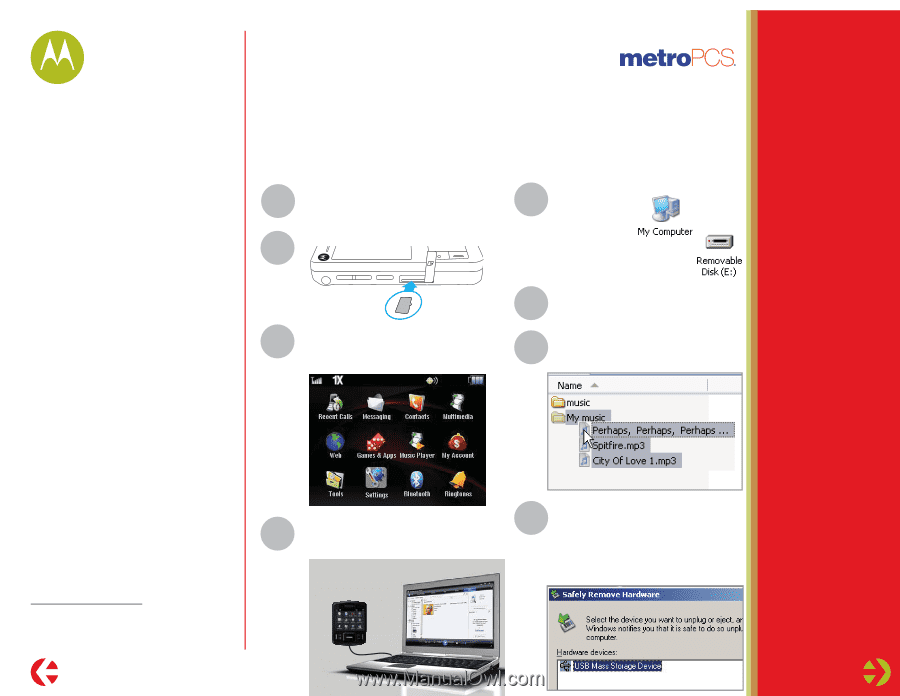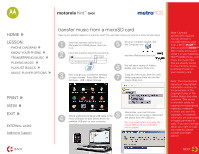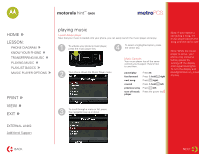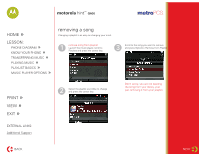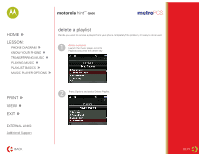Motorola Hint QA30 MetroPCS How to Guide - Page 5
transfer music from a microSD card
 |
View all Motorola Hint QA30 manuals
Add to My Manuals
Save this manual to your list of manuals |
Page 5 highlights
motorola hintTM QA30 HOME » LESSON: » PHONE DIAGRAM » KNOW YOUR PHONE » TRANSFERRING MUSIC » PLAYING MUSIC » PLAYLIST BASICS » MUSIC PLAYER OPTIONS PRINT » VIEW » EXIT » EXTERNAL LINKS: Additional Support transfer music from a microSD card Have music already loaded on a memory card? You can load it onto your phone in a few simple steps. 1 Insert the memory card into your Motorola Hint QA30 phone, then turn it on. 2 Insert the memory card into your phone. 5 On your computer, double click My Computer Icon and then Removable Disk icon 3 Now change your connection settings to mass storage. Press Main Menu > Settings> USB > Mass Storage 6 You will see a variety of folders, double click music folder icon. 7 Copy all of the music files from this folder and paste them into the My music folder icon. 4 8 Attach a Motorola Original USB cable to the micro USB port on your phone and to an Remember, you must tell your computer you are going to disconnect the phone from the USB port. available USB port on your computer. You can now select and play the music files with your phone's music player. Note: Optional accessories required. You can remove a microSD memory card from a MOTORAZR™ V9m or a MOTOROKR™ Z6m mobile phone and install it in your Motorola Hint™ QA30 phone. Just move the music files that are already stored on the memory card to |a different folder on your memory card. Note: The unauthorized copying of copyrighted materials is contrary to the provisions of the Copyright Laws of the United States and other countries. This device is intended solely for copying non-copyrighted materials, materials in which you own the copyright, or materials which you are authorized or legally permitted to copy. If you are uncertain about your right to copy any material, please contact your legal advisor BACK NEXT