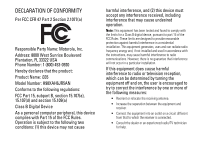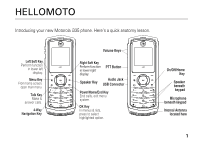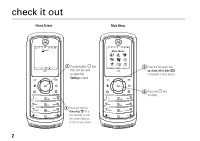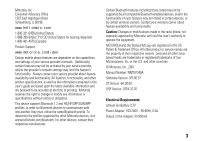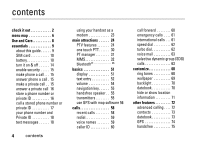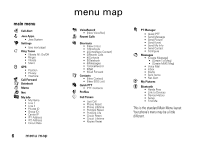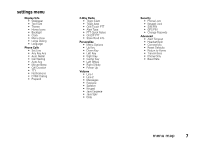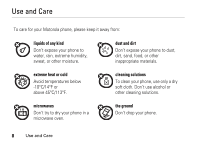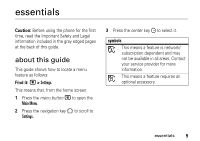Motorola I335 User Manual - Page 10
contents - battery
 |
UPC - 723755832244
View all Motorola I335 manuals
Add to My Manuals
Save this manual to your list of manuals |
Page 10 highlights
contents check it out 2 menu map 6 Use and Care 8 essentials 9 about this guide 9 SIM card 10 battery 10 turn it on & off 14 enable security . . . . . 15 make phone a call . . . 15 answer phone a call . 15 make a private call . . 15 answer a private call 16 store a phone number or private ID 16 call a stored phone number or private ID 17 your phone number and Private ID 18 text messages 18 4 contents using your handset as a modem 23 main attractions 24 PTV features 24 one touch PTT 30 PT manager 31 MMS 32 bluetooth 46 basics 51 display 51 text entry 52 volume 54 navigation key 55 handsfree speaker . . 55 transmitters 55 use GPS with map software 56 calls 58 recent calls 58 redial 59 voice names 59 caller ID 60 call forward 60 emergency calls . . . . 61 international calls . . . 61 speed dial 62 turbo dial 62 voice mail 63 selective dynamic group (SDG) calls 63 customize 68 ring tones 68 wallpaper 69 backlight 70 datebook 70 hide or show location information 71 other features 72 advanced calling . . . . 72 contacts 73 datebook 73 GPS 74 handsfree 75