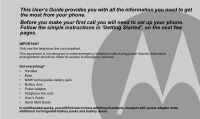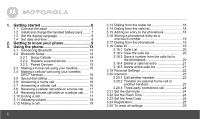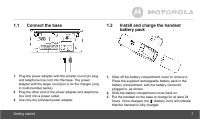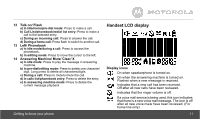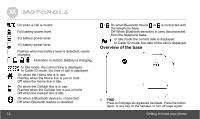Motorola L512BT User Guide - Page 7
Connect the base, 1.2 Install and charge the handset battery pack, plugged in, as shown.
 |
View all Motorola L512BT manuals
Add to My Manuals
Save this manual to your list of manuals |
Page 7 highlights
1.1 Connect the base 1.2 Install and charge the handset battery pack 1. Plug the power adapter with the smaller round pin plug and telephone line cord into the base. The power adapter with the larger round pin is for the charger (only in multi-handset packs). 2. Plug the other end of the power adapter and telephone line cord into a power outlet. 3. Use only the provided power adapter. Getting started 1. Slide off the battery compartment cover to remove it. Place the supplied rechargeable battery pack in the battery compartment, with the battery connector plugged in, as shown. 2. Slide the battery compartment cover back on. 3. Put the handset on the base to charge for at least 24 hours. Once charged, the (battery icon) will indicate that the handset is fully charged. 7