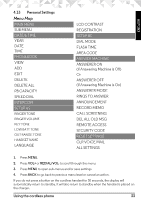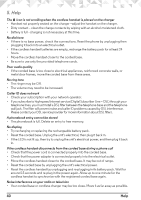Motorola M802C User Guide - Page 35
Using the cordless phone, Setting the dial mode, Setting the flash time, Setting the area code,
 |
View all Motorola M802C manuals
Add to My Manuals
Save this manual to your list of manuals |
Page 35 highlights
ENGLISH NOTE During an external call, pressing and setup a conference call. or SPEAKER on any cordless handset will join in the call 4.15 Setting the dial mode The default-dialing mode is suitable for your country and network operator. It is unlikely that you should need to change this setting unless advised to do so. 1. Press MENU and then VOL+ or REDIAL/VOL- to select SETUP BS. 2. Press MENU to select DIAL MODE. 3. Press MENU and then VOL+ or REDIAL/VOL- to select TONE or PULSE. 4. Press MENU to save the setting. NOTE If pulse mode is selected, press */TONE to switch from pulse to tone dialing temporarily when dialing out. After the call is ended, the dial mode will change back to pulse automatically. 4.16 Setting the flash time The default flash time is suitable for your country and network operator. It is unlikely that you should need to change this setting unless advised to do so. 1. Press MENU and then VOL+ or REDIAL/VOL- to select SETUP BS. 2. Press MENU and then VOL+ or REDIAL/VOL- to select FLASH TIME. 3. Press MENU and then VOL+ or REDIAL/VOL- to the flash time you want. (8 options are available: 90, 100, 110, 250, 300, 400, 600 and 700MS) 4. Press MENU to save the setting. 4.17 Setting the area code 1. Press MENU and then VOL+ or REDIAL/VOL- to select SETUP BS. 2. Press MENU and then VOL+ or REDIAL/VOL- to select AREA CODE. 3. Press MENU and enter the area code. 4. Press MENU to save the setting. 4.18 Registration 4.18.1 Registering a cordless handset To register additional cordless handsets, 1. Press MENU and then VOL+ or REDIAL/VOL- to select SETUP HS. 2. Press MENU and then VOL+ or REDIAL/VOL- to select REGISTRATION. 3. Press MENU and then VOL+ or REDIAL/VOL- to select YES or NO. Using the cordless phone 35