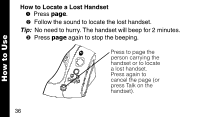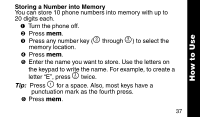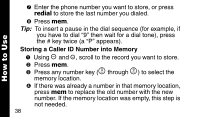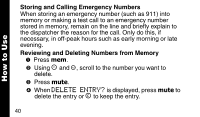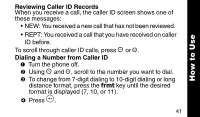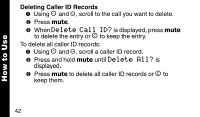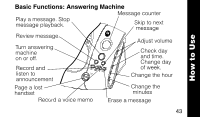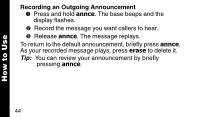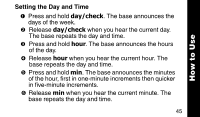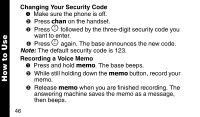Motorola MA361 User Manual - Page 45
Reviewing Caller ID Records, To change from 7-digit dialing to 10-digit dialing or long
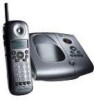 |
UPC - 723755536753
View all Motorola MA361 manuals
Add to My Manuals
Save this manual to your list of manuals |
Page 45 highlights
How to Use Reviewing Caller ID Records When you receive a call, the caller ID screen shows one of these messages: • NEW: You received a new call that has not been reviewed. • REPT: You received a call that you have received on caller ID before. To scroll through caller ID calls, press ò or ú. Dialing a Number from Caller ID ➊ Turn the phone off. ➋ Using ò and ú, scroll to the number you want to dial. ➌ To change from 7-digit dialing to 10-digit dialing or long distance format, press the frmt key until the desired format is displayed (7, 10, or 11). ➍ Press â. 41
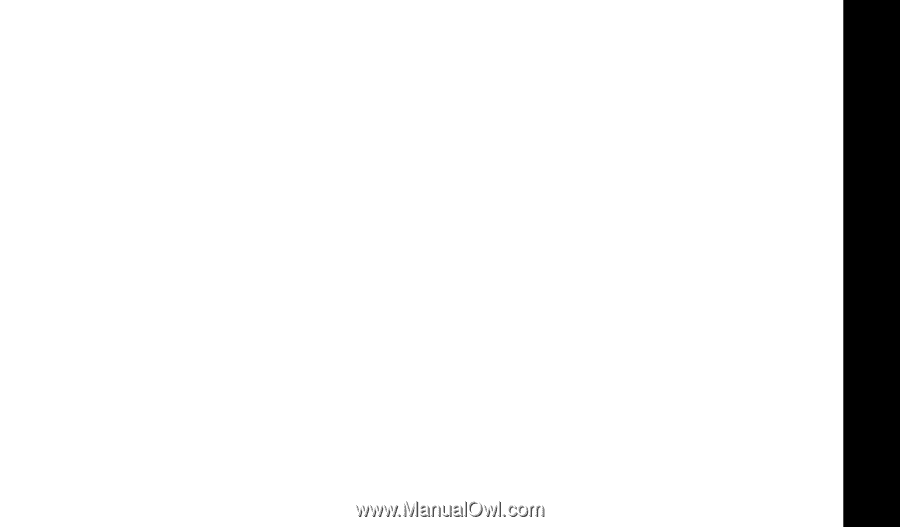
41
How to Use
Reviewing Caller ID Records
When you receive a call, the caller ID screen shows one of
these messages:
•
NEW: You received a new call that has not been reviewed.
•
REPT: You received a call that you have received on caller
ID before.
To scroll through caller ID calls, press
ò
or
ú
.
Dialing a Number from Caller ID
➊
Turn the phone off.
➋
Using
ò
and
ú
, scroll to the number you want to dial.
➌
To change from 7-digit dialing to 10-digit dialing or long
distance format, press the
frmt
key until the desired
format is displayed (7, 10, or 11).
➍
Press
â
.