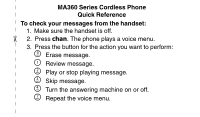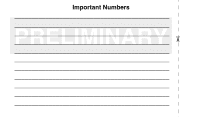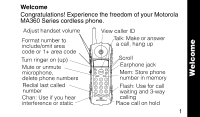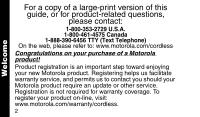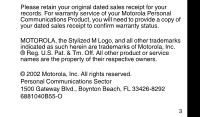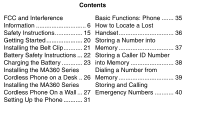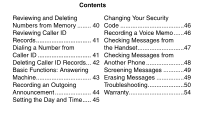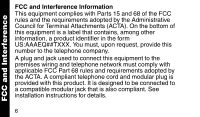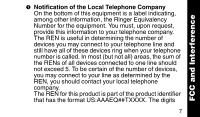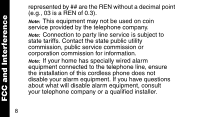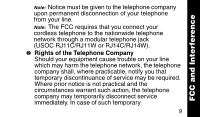Motorola MA361 User Manual - Page 8
Contents, How to Locate a Lost - battery
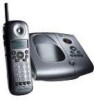 |
UPC - 723755536753
View all Motorola MA361 manuals
Add to My Manuals
Save this manual to your list of manuals |
Page 8 highlights
Contents CONTENTS FCC and Interference Basic Functions: Phone ....... 35 Information 6 How to Locate a Lost Safety Instructions 15 Handset 36 Getting Started 20 Storing a Number into Installing the Belt Clip........... 21 Memory 37 Battery Safety Instructions ... 22 Storing a Caller ID Number Charging the Battery 23 into Memory 38 Installing the MA360 Series Dialing a Number from Cordless Phone on a Desk .. 26 Memory 39 Installing the MA360 Series Storing and Calling Cordless Phone On a Wall ... 27 Emergency Numbers 40 Setting Up the Phone 31
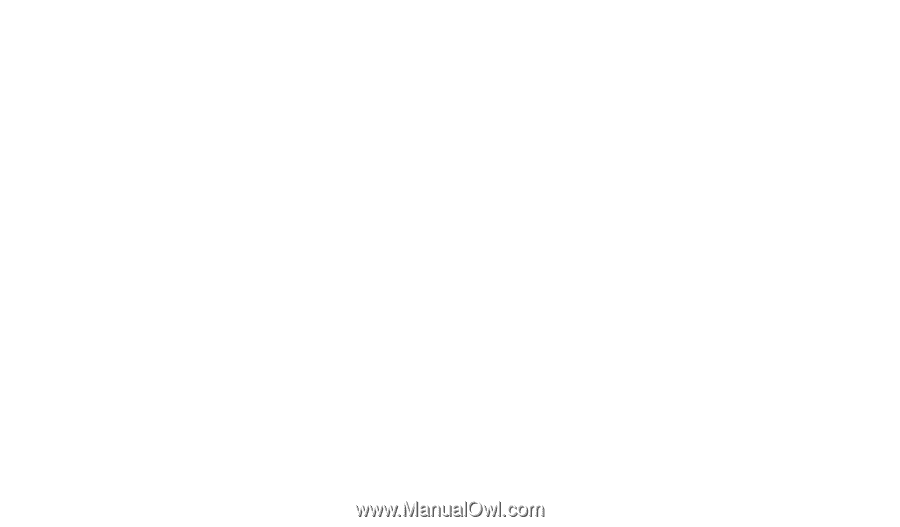
Contents
FCC and Interference
Information
.............................
6
Safety Instructions
................
15
Getting Started
.....................
20
Installing the Belt Clip
...........
21
Battery Safety Instructions ... 22
Charging the Battery
............
23
Installing the MA360 Series
Cordless Phone on a Desk .. 26
Installing the MA360 Series
Cordless Phone On a Wall ... 27
Setting Up the Phone
...........
31
Basic Functions: Phone
.......
35
How to Locate a Lost
Handset
................................
36
Storing a Number into
Memory
................................
37
Storing a Caller ID Number
into Memory
.........................
38
Dialing a Number from
Memory
................................
39
Storing and Calling
Emergency Numbers
...........
40
CONTENTS