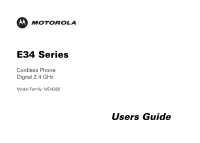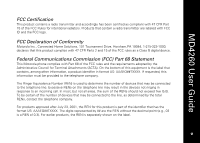Motorola MD4260 User Guide - Page 6
Using the Answering Machine, Using the Room Monitor Feature, Using the Intercom Feature, Warranty - 2 review
 |
View all Motorola MD4260 manuals
Add to My Manuals
Save this manual to your list of manuals |
Page 6 highlights
MD4260 User Guide Reviewing Caller ID Records ...22 Storing a Caller ID Entry in the Phonebook 22 Dialing from the Caller ID Log...23 Deleting a Caller ID Record...23 Deleting All Caller ID Records...23 Using the VIP Melody Feature ...24 Using the Answering Machine ...25 Setting Up Your Answering Machine 25 How to Change Your Answering Machine Language Prompts 25 Answering Machine Display Codes 26 Setting the Clock ...27 Listen to Messages ...28 Using the Room Monitor Feature...29 Enabling the Room Monitor Feature 29 Monitoring a Room ...29 Using the Intercom Feature ...30 Intercom Calls...30 Warranty...31 iiiiii

iii
MD4260 User Guide
iii
Reviewing Caller ID Records
.............................................................................................................
22
Storing a Caller ID Entry in the Phonebook
........................................................................................
22
Dialing from the Caller ID Log
............................................................................................................
23
Deleting a Caller ID Record
................................................................................................................
23
Deleting All Caller ID Records
............................................................................................................
23
Using the VIP Melody Feature
...........................................................................................................
24
Using the Answering Machine
................................................................................................................
25
Setting Up Your Answering Machine
.................................................................................................
25
How to Change Your Answering Machine Language Prompts
..........................................................
25
Answering Machine Display Codes
...................................................................................................
26
Setting the Clock
...............................................................................................................................
27
Listen to Messages
...........................................................................................................................
28
Using the Room Monitor Feature
............................................................................................................
29
Enabling the Room Monitor Feature
..................................................................................................
29
Monitoring a Room
............................................................................................................................
29
Using the Intercom Feature
.....................................................................................................................
30
Intercom Calls
....................................................................................................................................
30
Warranty
....................................................................................................................................................
31