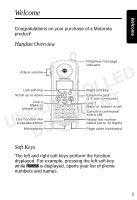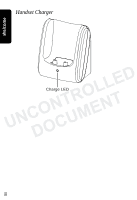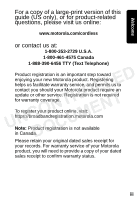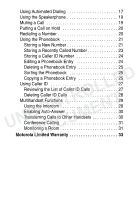Motorola MD7001 User Guide - Page 2
Welcome, Handset Overview, Soft Keys
 |
UPC - 612572121702
View all Motorola MD7001 manuals
Add to My Manuals
Save this manual to your list of manuals |
Page 2 highlights
Welcome Welcome Congratulations on your purchase of a Motorola product! Handset Overview Ring/new message Adjust volume indicator LLED Left soft key NTRO Scroll up or down Line 1 UNCO ENT Make or answer a call CUM Use handset like a speakerphone DO Microphone 1 4 ghi 7 pqrs tone 2 abc 5 jkl 8 tuv 0 oper 3 def 6 mno 9 wxyz # pause handsfree redial inter com 5.8 GHz DIGITAL Right soft key Earphone jack (2.5 mm connector) Line 2 Make or answer a call Cancel a command/ end a call Redial last number called (up to 32 digits) Page other handset(s) Soft Keys The left and right soft keys perform the function displayed. For example, pressing the left soft key while PHONEBK is displayed, opens your list of phone numbers and names. i
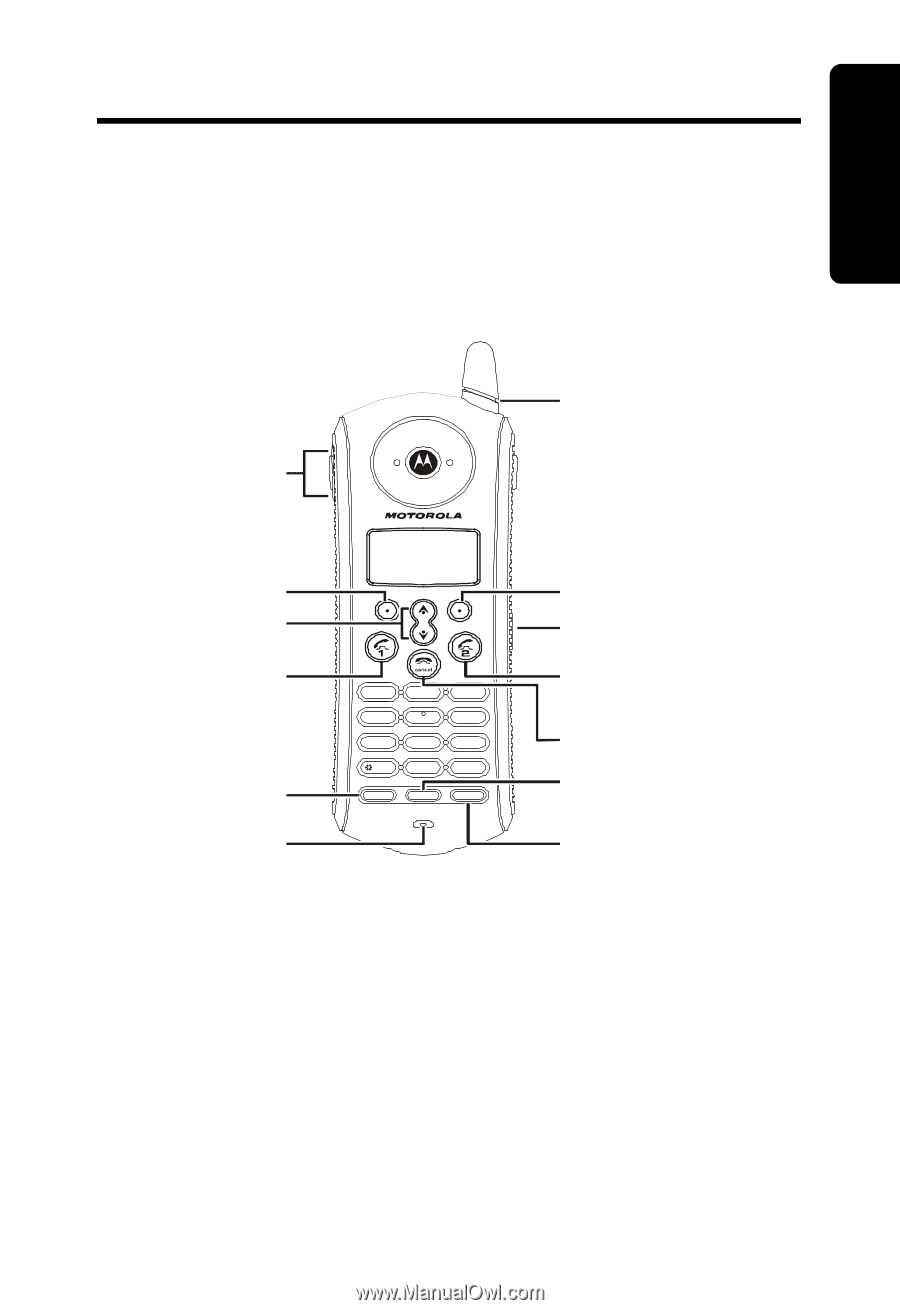
i
Welcome
Welcome
Congratulations on your purchase of a Motorola
product!
Handset Overview
Soft Keys
The left and right soft keys perform the function
displayed. For example, pressing the left soft key
while
PHONEBK
is displayed, opens your list of phone
numbers and names.
5.8 GHz DIGITAL
handsfree
redial
oper
tuv
pqrs
wxyz
inter com
paus e
tone
#
0
8
jkl
mno
def
ghi
5
6
3
4
abc
2
1
9
7
Adjust volume
Left soft key
Right soft key
Earphone jack
(2.5 mm connector)
Ring/new message
indicator
Page other handset(s)
Redial last number
called (up to 32 digits)
Line 2
Make or answer a call
Line 1
Make or
answer a call
Use handset like
a speakerphone
Microphone
Scroll up or down
Cancel a command/
end a call
UNCONTROLLED
DOCUMENT