Motorola MOTO VE440 Getting Started Guide - Page 25
tips & tricks, a few ways to make your phone even easier to use - phone tricks
 |
View all Motorola MOTO VE440 manuals
Add to My Manuals
Save this manual to your list of manuals |
Page 25 highlights
tips & tricks a few tips&tricks ways to make your phone even easier to use To... use home screen shortcuts turn the speakerphone on/off create a voice record lock the keypad In the home screen, press S up, down, left, or right. (To change shortcuts, see page 28.) Press and hold the smart/speaker key on the side of your phone (page 4). Press and hold the voice key on the top of your phone (page 4). To listen to the voice record, press Menu > Multimedia > Music & Sounds > Ringtones & Sounds > voice record. Press and hold the lock key on the top of your phone (page 4). 23
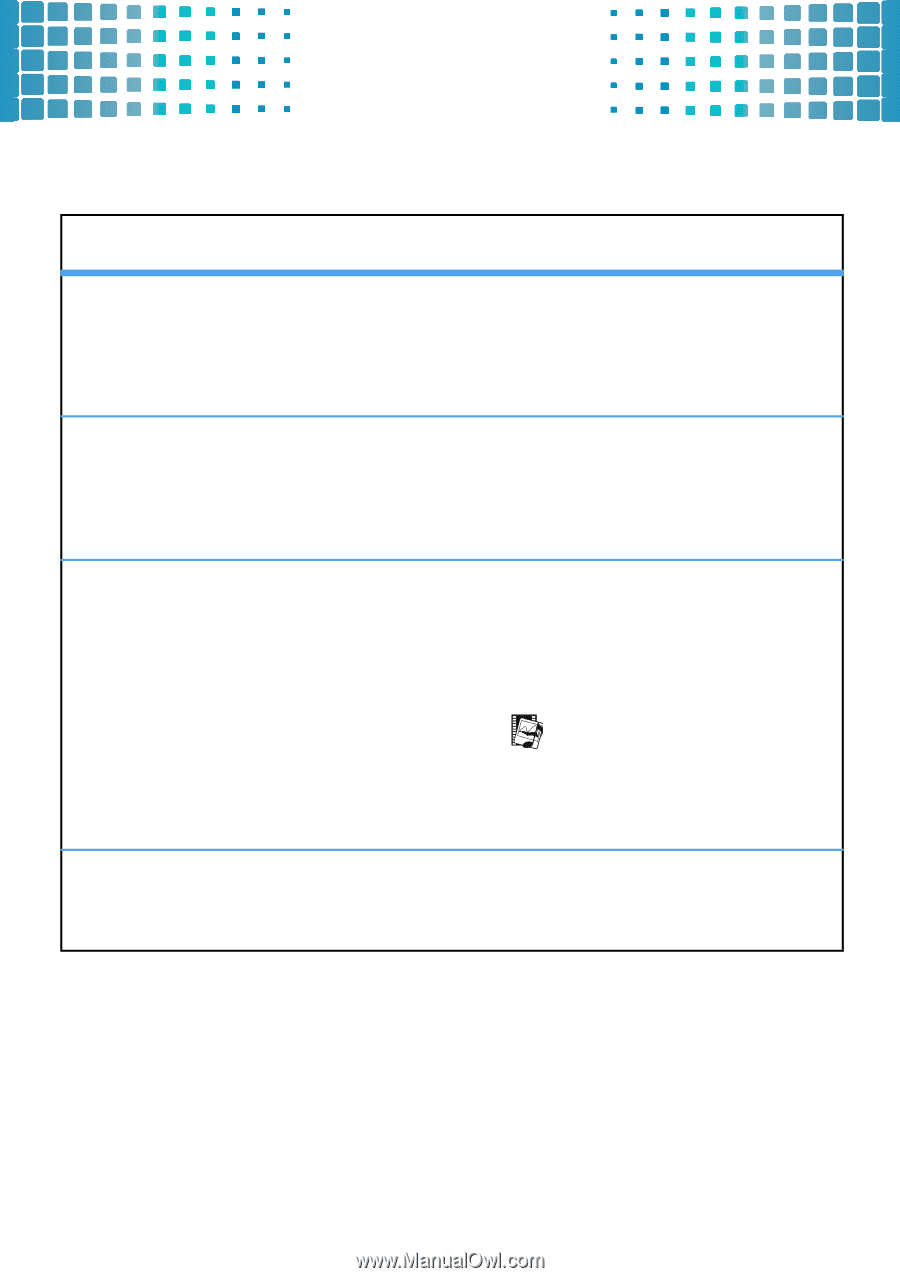
tips & tricks
23
tips & tricks
a few ways to make your phone even easier to use
To...
use home
screen
shortcuts
In the home screen, press
S
up,
down, left, or right. (To change
shortcuts, see page 28.)
turn the
speakerphone
on/off
Press and hold the
smart/speaker key on the side of
your phone (page 4).
create a
voice record
Press and hold the voice key on the
top of your phone (page 4).
To
listen
to the voice record,
press
Menu
>
Multimedia
>
Music & Sounds
>
Ringtones & Sounds
>
voice record
.
lock the
keypad
Press and hold the lock key on the
top of your phone (page 4).














