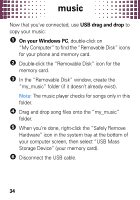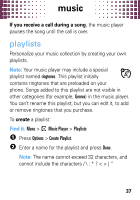Motorola MOTO VE440 Getting Started Guide - Page 40
wake up music player
 |
View all Motorola MOTO VE440 manuals
Add to My Manuals
Save this manual to your list of manuals |
Page 40 highlights
music 3 With the new playlist highlighted on the Playlists screen, press Options > Add a Song. Scroll to a song and press s. Repeat this step to add more songs. 4 Press Ò when you're done adding songs. To add a song to a playlist: Scroll to the playlist and press Options > Add a Song. To remove a song from a playlist: Select the playlist, scroll to the song and press Options > Remove from Playlist. To delete a playlist: Scroll to the playlist and press Options > Delete Playlist. wake up music player While the music player is active, your phone may conserve battery power by turning off the display and keypad backlights. To turn the display and backlights back on, press any key. 38

music
38
3
With the new playlist highlighted on the
Playlists
screen, press
Options
>
Add a Song
. Scroll to a song and
press
s
.
Repeat this step to add more songs.
4
Press
Ò
when you’re done adding songs.
To
add a song
to a playlist: Scroll to the playlist and press
Options
>
Add a Song
.
To
remove a song
from a playlist: Select the playlist,
scroll to the song and press
Options
>
Remove from Playlist
.
To
delete
a playlist: Scroll to the playlist and press
Options
>
Delete Playlist
.
wake up music player
While the music player is active, your phone may
conserve battery power by turning off the display and
keypad backlights.
To turn the display and backlights back on, press any key.