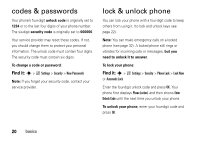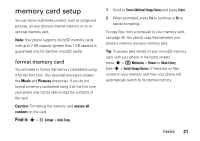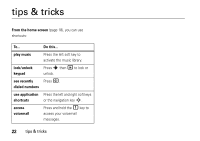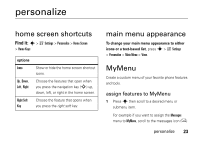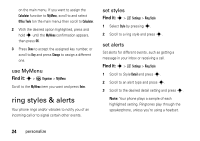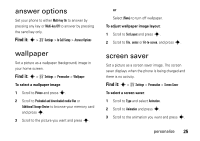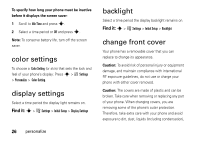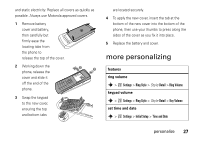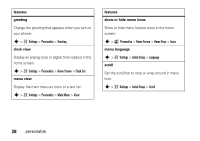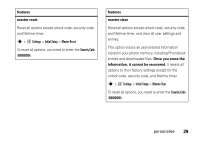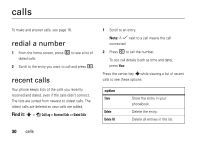Motorola MOTO W233 renew User Guide - Page 27
answer options, wallpaper, screen saver
 |
View all Motorola MOTO W233 renew manuals
Add to My Manuals
Save this manual to your list of manuals |
Page 27 highlights
answer options Set your phone to either Multi-key On to answer by pressing any key or Multi-key Off to answer by pressing the send key only. Find it: s > w Settings > In Call Setup > Answer Options wallpaper Set a picture as a wallpaper (background) image in your home screen. Find it: s > w Settings > Personalize > Wallpaper To select a wallpaper image: 1 Scroll to Picture and press s. 2 Scroll to Preloaded and downloaded media files or Additional Storage Device to browse your memory card and press s. 3 Scroll to the picture you want and press s. or Select (None) to turn off wallpaper. To adjust wallpaper image layout: 1 Scroll to Set Layout and press s. 2 Scroll to Tile, center or Fit-to-screen, and press s. screen saver Set a picture as a screen saver image. The screen saver displays when the phone is being charged and there is no activity. Find it: s > w Settings > Personalize > Screen Saver To select a screen saver: 1 Scroll to Type and select Animation. 2 Scroll to Animation and press s. 3 Scroll to the animation you want and press s. personalize 25