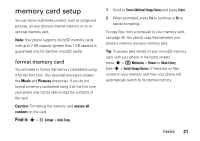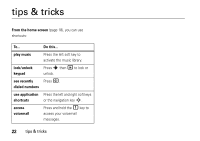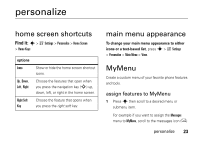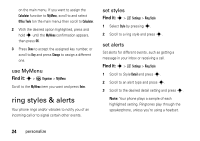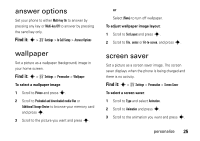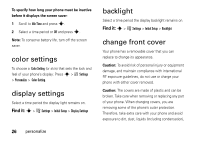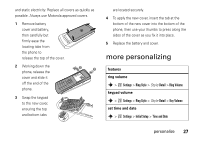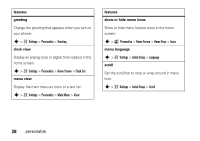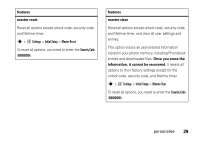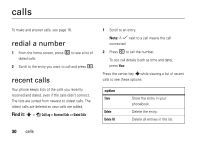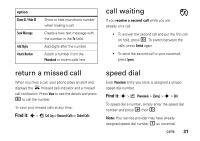Motorola MOTO W233 renew User Guide - Page 28
color settings, display settings, backlight, change front cover
 |
View all Motorola MOTO W233 renew manuals
Add to My Manuals
Save this manual to your list of manuals |
Page 28 highlights
To specify how long your phone must be inactive before it displays the screen saver: 1 Scroll to Idle Time and press s. 2 Select a time period or Off and press s. Note: To conserve battery life, turn off the screen saver. color settings To choose a Color Setting (or skin) that sets the look and feel of your phone's display: Press s > w Settings > Personalize > Color Setting. display settings Select a time period the display light remains on. Find it: s > w Settings > Initial Setup > Display Settings 26 personalize backlight Select a time period the display backlight remains on. Find it: s > w Settings > Initial Setup > Backlight change front cover Your phone has a removable cover that you can replace to change its appearance. Caution: To avoid risk of personal injury or equipment damage, and maintain compliance with international RF exposure guidelines, do not use or charge your phone with either cover removed. Caution: The covers are made of plastic and can be broken. Take care when removing or replacing any part of your phone. When changing covers, you are removing some of the phone's outer protection. Therefore, take extra care with your phone and avoid exposure to dirt, dust, liquids (including condensation),