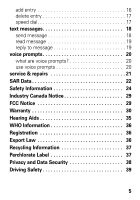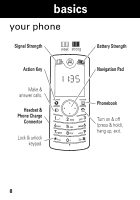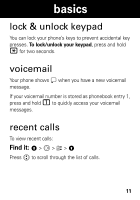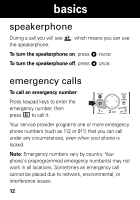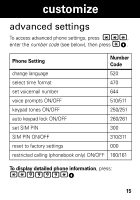Motorola MOTOF3 User Manual - Page 12
action icons, status indicators
 |
View all Motorola MOTOF3 manuals
Add to My Manuals
Save this manual to your list of manuals |
Page 12 highlights
basics action icons When your phone displays these icons, you can: i Enter numbers. T Select an option. Q Enter letters. R Write a message. V Add phonebook entry. S Use speakerphone. U Delete an item. status indicators W Call in progress. J Out of network. g Keypad locked. O Ringtone set to vibrate. l Ringtone set to silent. N Error. X Call failed. K Alarm set. L New voicemail message. M New text message. P Action successful. 10

10
basics
action icons
When your phone displays these icons, you can:
status indicators
i
Enter numbers.
T
Select an option.
Q
Enter letters.
R
Write a message.
V
Add phonebook entry.
S
Use speakerphone.
U
Delete an item.
W
Call in progress.
X
Call failed.
J
Out of network.
K
Alarm set.
g
Keypad locked.
L
New voicemail
message.
O
Ringtone set to
vibrate.
M
New text message.
l
Ringtone set to silent.
P
Action successful.
N
Error.